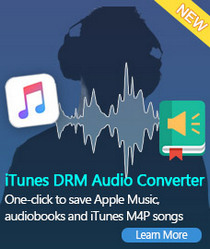How to Stream Apple Music to Samsung Galaxy S9
Samsung Galaxy S9 Review
Samsung Galaxy S9 smartphone was officially unveiled at Mobile World Congress in Feb. 25, 2018. The phone comes with a 5.80-inch touchscreen display with a resolution of 1440 pixels by 2960 pixels at a PPI of 568 pixels per inch.
The Samsung Galaxy S9 is powered by 1.7GHz octa-core Samsung Exynos 9810 processor and it comes with 4GB of RAM. For 6GB you'll have to opt for the Galaxy S9 Plus. As for storage, the Galaxy S9 only comes with 64GB of onboard space, but you can add in microSD cards for up to 256GB of extra space. As far as the cameras are concerned, the Samsung Galaxy S9 packs a 12-megapixel primary camera on the rear and a 8-megapixel front shooter for selfies.

Much like the Galaxy S8, Galaxy S9 is powered by a 3000mAh non removable battery. It measures 147.70 x 68.70 x 8.50 (height x width x thickness)and weigh 163.00 grams.
Samsung has confirmed the price of the Galaxy S9 in the UK at £739, $719.99 in the US and AU$1,199 in Australia.
Why Choose to Stream Apple Music to Samsung Galaxy S9
To play Apple Music on Samsung Galaxy S9, one approach is to install Apple Music app on your new phone. In this way, you can enjoy Apple Music with S9. But you should subscribe to Apple Music firstly.
For Apple, Samsung is a formidable adversary. Apple Music app might not working properly on Android. If you don't want to install Apple Music app on your new Galaxy S9, another way is to transfer Apple Music to S9. However, if you download that Apple Music track, the Apple Music files will have DRM, Which can only play on Apple ID authorized devices.
Don't worry, Tune4Mac Apple Music Conveter is a powerful Apple Music to Galaxy S9 Converter for you. With it, you can get rid of DRM from the downloaded Apple Music tracks by converting them to MP3, WAV, M4A, M4B and FLAC with high quality kept. Then you can transfer the converted Apple Music files to your Galaxy S9 easily.
Step-by-step Guide on how to Stream Apple Music to Samsung Galaxy S9
The Following provides a very detailed tutorial on how to convert Apple Music and transfer them to Galaxy S9 by using Tune4mac Apple Music Converter. It is has a free trial version, you can go to try for free.
Step 1. Download and install Tune4Mac Apple Music Converter on your Mac, then run it.
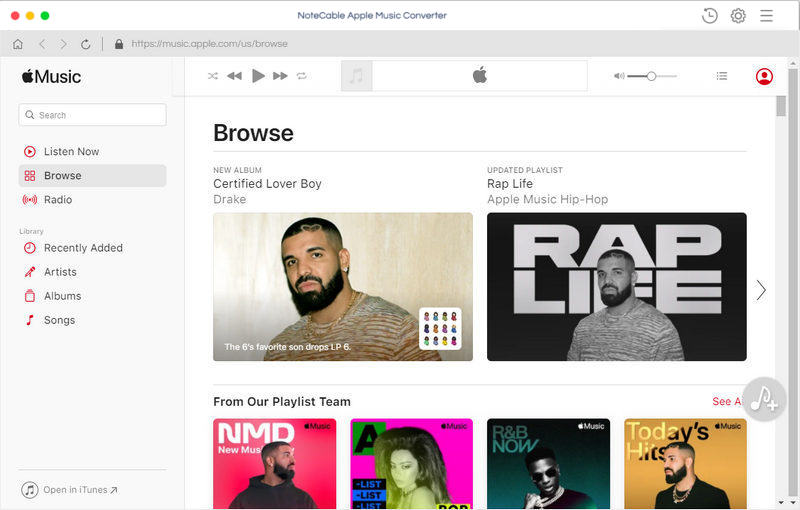
Step 2. Add Apple Music tracks to the program.
Click + button or click the main windows to select Apple Music from pop-up iTunes library. Alternatively, you can directly drag and drop Apple Music songs to the main interface.
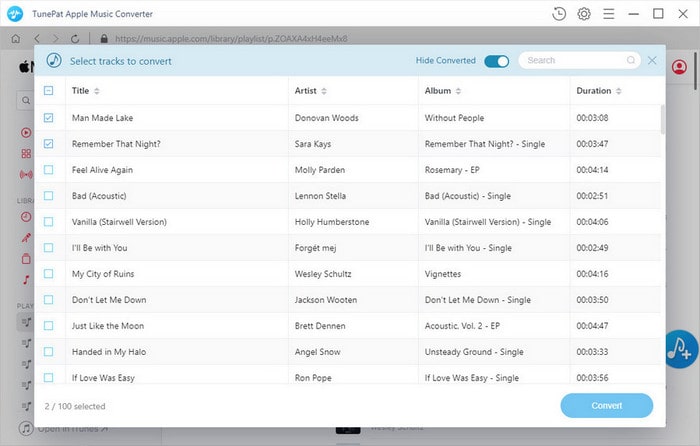
Step 3. Select output format.
Click Setting icon on the top right corner of the interface or click iTunes Apple Music Converter Menu. It will pop up the Preferences window, you can choose MP3, WAV, AAC or FLAC as output format and choose output path as you need.
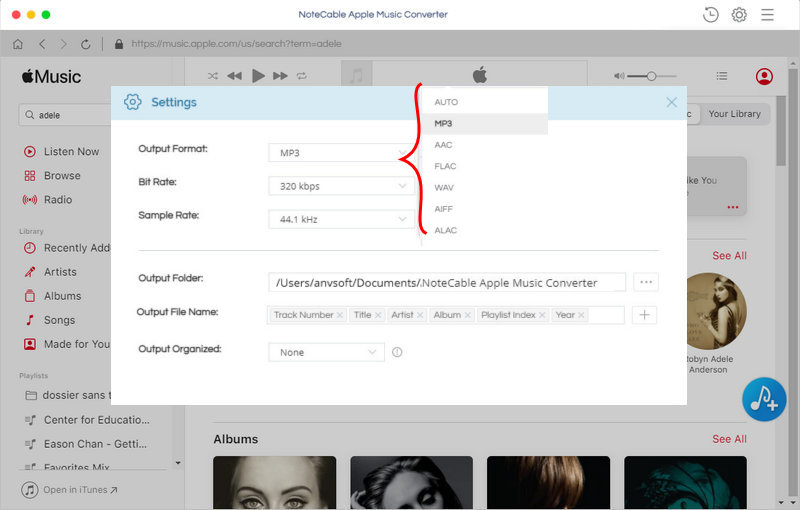
Step 4. Start conversion.
Finally, click CONVERT button to start converting Apple Music.
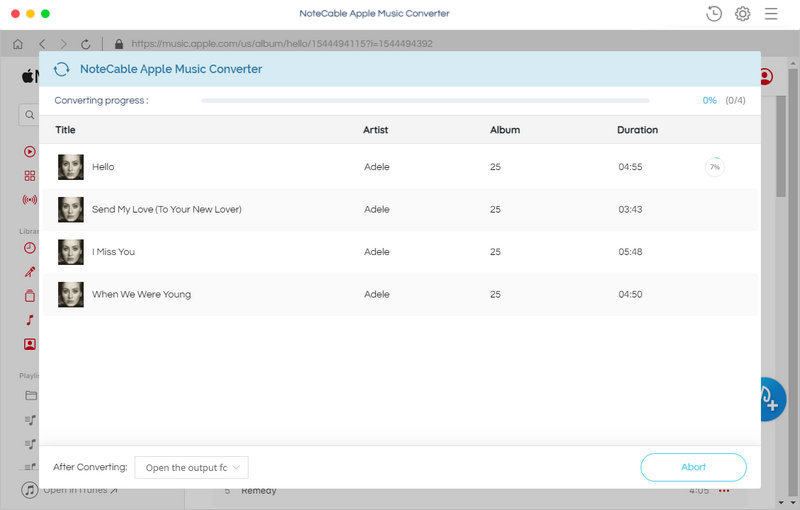
Step 5. Transfer the converted Apple Music to Galaxy S9.
After the conversion, you can find the converted Apple Music files in history folder. See the follow tips to transfer Apple Music to Samsung Galaxy S9.
1. Connect your phone to your computer using the supplied USB cable.
2. On your computer, navigate to the detected device (Samsung Galaxy S9) and open it.
3. Copy the converted Apple Music from your computer to your phone.
When you are done, disconnect your phone from your computer. Now you can stream Apple Music to Samsung Galaxy S9 successfully.
Note: The trial version of NoteCable Atunes Music converter has 3-minute conversion limit. You can unlock the time limitation by purchasing the full version at $14.95.