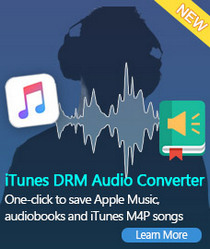How to Sync and Play Apple Music on Huawei P20
'I have recently changed from iPhone to Huawei P20. Now when I try and open it, it starts to open and then crashes. How do I stop this from happening, or do I change from apple music too?' From Apple Communities.
Huawei P20 comes with a 5.80-inch touchscreen display with a resolution of 1080 pixels by 2244 pixels at a PPI of 428 pixels per inch. It is equipped with 4GB of RAM and a super-generous 128GB of internal storage. And it has a dual-camera setup. The front-facing camera offers a very generous 24MP at f/2.0.
Besides, Huawei supplies a trimmed 3400mAh non-removable cell with the P20. It is a fantastic smartphone that's worth your money.
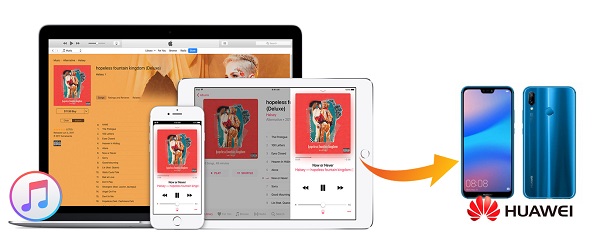
All features make P20 one of the best portable music devices. And you can find that playing Apple Music on P20 could be easier, just install the Apple Music app on your phone and sign in your Apple Music account.
However, Apple Music was unstable on the P20. The software prone to collapse like the beginning of the article said. What was worse, you are not allowed to transfer tracks from Apple Music to Huawei P20 directly. You can't play any streaming Apple Music tracks which are added to your library after you cancel Apple Music subscription.
So, what should we do, if we want to listen to Apple Music on our Huawei P20 without limitations? You're in the right place, what follows is our simple yet short guide on how to sync tracks from Apple Music and transfer them to your Huawei P20 for playback.
Best way to Sync Apple Music for Playback on Huawei P20
iTunes Converter, a professional Apple Music Converter, is recommended for you. With it, you can convert the offline Apple Music files to popular audio formats such as MP3, WAV, AAC, FLAC, ALAC and AIFF without quality loss. In that case, you can transfer the converted Apple Music tracks to any music devices you own.
Before started, please download the iTunes Converter and install it on your computer. Here is more detail on these steps.
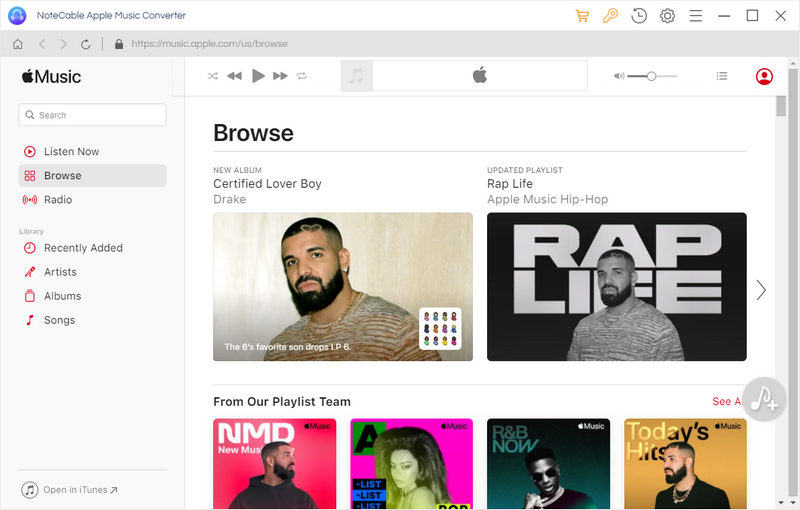
Step 1. Download tracks from Apple Music.
The program supports converting the downloaded Apple Music tracks, here is the tips. Open iTunes on your PC, switch on For You or New tab where you can find the entire Apple Music category. Select the tracks, albums or playlists you want to play on P20, right-click the ... and add them to your library. Then click Download icon, now you can download Apple Music to listen to offline.
Step 2. Import Apple Music files to the iTunes Converter.
Lunch the iTunes Converter, you can add the Apple Music files to the program by clicking + button or click the main windows. Alternatively, you can also directly drag and drop Apple Music songs to the main interface.
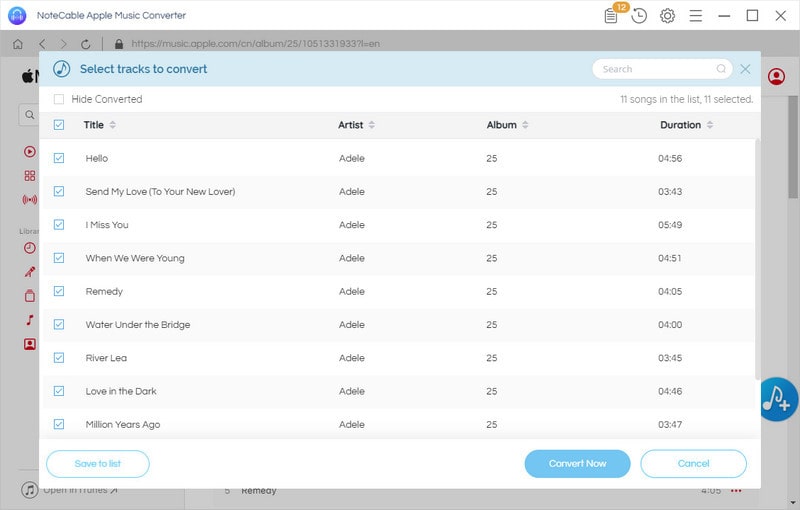
Step 3. Set output format.
Huawei P20 supports a various audio formats. In this step, you can select output format as MP3, AAC, WAV, FLAC by clicking Setting icon on the top right corner of the interface.
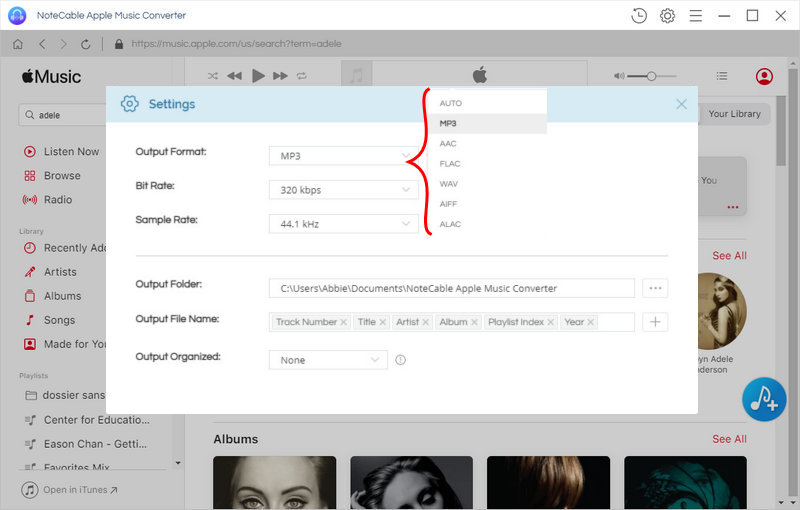
Step 4. Start Apple Music conversion.
Simply click the Convert button to start converting Apple Music for playback on your Huawei P20.
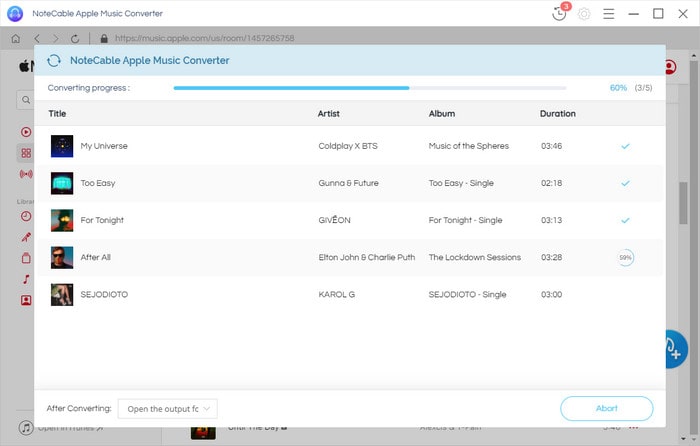
Step 5. Transfer converted Apple Music to Huawei P20.
Once the conversion completed, you can find the free Apple Music in history option. Now you can connect your Huawei P20 to your computer's USB port via USB cable. It is recognized as a removable USB drive. Located your music file on your phone, then drag and drop the converted Apple Music files on it. Eject the USB from your PC. Now you can play Apple Music on Huawei P20 at will.
Note: The trial version of NoteCable Atunes Music converter has 3-minute conversion limit. You can unlock the time limitation by purchasing the full version at $14.95.
Related articles:
![]() Stream Apple Music to Samsung Galaxy S9
Stream Apple Music to Samsung Galaxy S9
![]() Remove DRM from iTunes M4P music
Remove DRM from iTunes M4P music