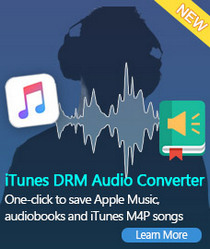How to Transfer iTunes Music to Sony Xperia XZ2
Sony Xperia XZ2 and XZ2 Compact were launched by Sony Inc. at MWC in February of 2018. The XZ2 boasts 3D curved glass on both the front and back of the phone. And it comes with a new 5.7in 18:9 HDR display (5in on the Compact).
Sony has ditched the 3.5mm headphone jack, now relying on USB-C for earphones. Audio is otherwise good, with 20 percent louder front-facing S-Force Front Surround speakers that have a slightly improved frequency range. There's also support for high resolution audio with DSEE HX upscaling. Enhanced Bluetooth LDAC offers near High-Resolution Audio when listening over earphones or wirelessly.

Can I transfer music from iTunes to Sony Xperia XZ2?
Technically, transferring iTunes music to your Xperia XZ2 directly will not work. That's because you can only sync and play iTunes music on your iPhone, iPad, iPod touch, Mac, Apple Watch, Apple TV, and other Apple devices. If you want to play iTunes Music on Android phone like Sony Xperia XZ2, just simply install the Apple Music app for Android on your Xperia XZ2 and sign up the subscription there.
However, if you cancelled Apple Music subscription and switched your iPhone to Xperia XZ2, you might want to move your iTunes music files to the new phone. What should you do?
The following tutorial provides you with the simple steps to transfer iTunes music to Sony Xperia XZ2. And it will apply to all Android users.
Best way to transfer music from iTunes to Sony Xperia XZ2
Before started, download Tune4Mac iTunes Converter on your Mac. It is a smart Apple Music Converter, which can help you to convert offline Apple Music M4P songs and audiobooks to common MP3, AAC, WAV, FLAC, etc. And then you can transfer iTunes music files to Sony Xperia XZ2 easily.
Step 1. Add music from iTunes library to the program.
Install and launch the program, click + button or click the main windows to select Apple Music from pop-up iTunes library. Alternatively, you can directly drag and drop Apple Music songs to the main interface.
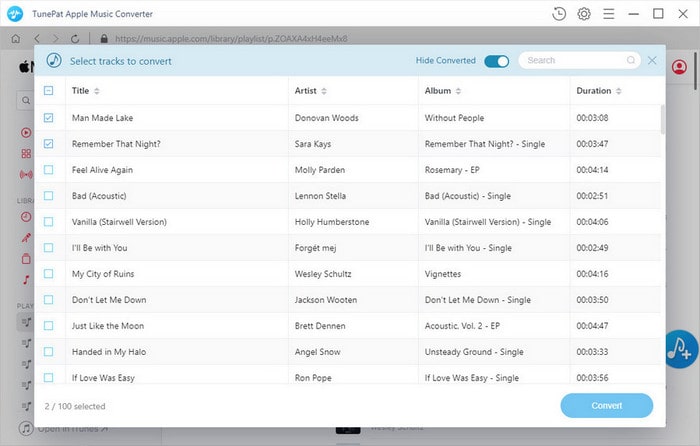
Step 2. Choose output format.
Sony Xperia XZ2 supported audio format includes AAC, AMR-NB, AMR-WB, FLAC, MIDI, MP3, PCM, Vorbis, WMA, etc. Here we suggest you select MP3. Click setting option on the interface, It will pop up the Preferences window, select output format and output path as you need.
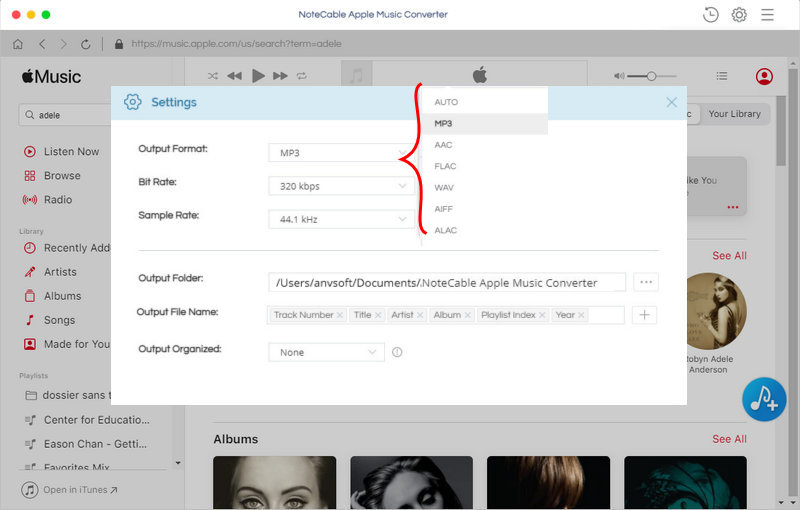
Step 3. Start Apple Music conversion.
Click CONVERT button to start Apple Music conversion process at fast speed.
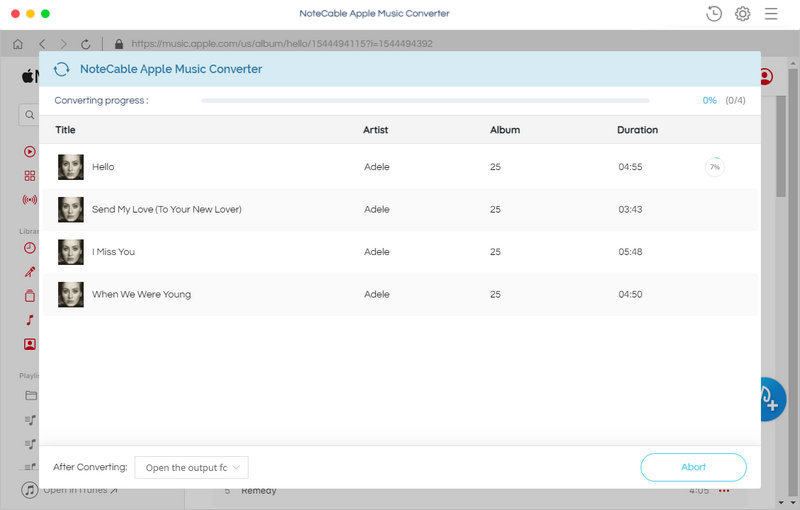
Step 4. Transfer iTunes music to Sony Xperia XZ2
Connect your Sony Xperia XZ2 with computer using the provided USB Type-C cable. Select the converted iTunes music on the target filess and then simply drag and drop them to your phone.
Note: The trial version of NoteCable Atunes Music converter has 3-minute conversion limit. You can unlock the time limitation by purchasing the full version at $14.95.