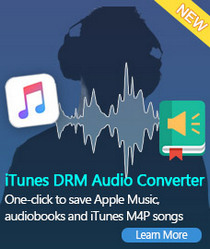How to convert Spotify Music songs to AAC format

AAC (Advanced Audio Coding) and MP3 (MPEG-1 Audio Layer 3) are lossy formats for audio files. MP3, an audio-specific format, is now the de facto standard of digital audio compression for the transfer and playback of music on digital audio players. Designed to be the successor of the MP3 format, AAC generally achieves better sound quality than MP3 at similar bit rates.
Overall, the AAC format allows developers more flexibility to design codecs than MP3 does, and corrects many of the design choices made in the original MPEG-1 audio specification. This increased flexibility often leads to more concurrent encoding strategies and, as a result, to more efficient compression.
If you want a better audio quality, AAC will be the right choice. But how to get AAC files from Spotify songs and playlists.
Follow the next tutorial, you will know how to use Spotify Audio Converter to convert Spotify music songs to AAC format at faster conversion speed with lossless quality output.
Guide to convert Spotify songs to AAC format
At first, go to download and install Spotify Audio Converter, run it.
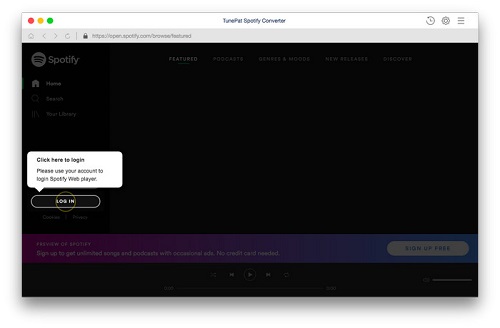
Step 1. Drag Songs or Playlist from Spotify to Spotify Audio Converter
Click add button or click center of Spotify Audio Converter, then you will see a pop-up window which indicates you to drag and drop the songs or playlist here. Open Spotify application, check the songs or playlist you would like to convert, then drag them to add window. If you don't want to convert a certain song, please click remove button to remove this music from main panel.
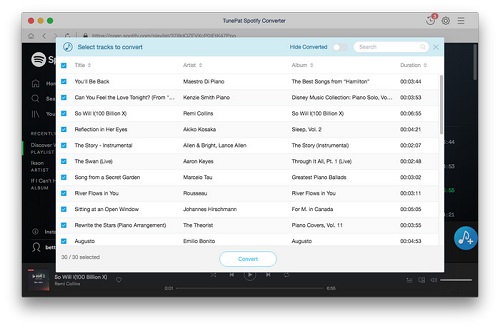
Step 2. Choose Output Format and Adjust Settings
Directly click setting button on the program interface to open the Preferences window. Here you can choose output format among MP3, AAC, FLAC, WAV, ALAC and AIFF. Just click and choose AAC format.
If necessary, you can also set other parameters as you like. You can also reset the output path.
Step 3. Start Conversion
Click "CONVERT" button to start conversion.
After conversion, you can click history button to find the converted audio files in the format of AAC.
Note: The trial version of NoteCable Spotify Converter has 3-minute conversion limit, and users can convert 3 songs at a time. You can unlock the time limitation by purchasing the full version at $14.95.