It’s hard for me to choose one platform to listen to music. Which one should I choose, YouTube Music or Spotify?
Have you ever found yourself in the eternal struggle of choosing the perfect music streaming platform, YouTube Music or Spotify? Both platforms offer endless songs, personalized recommendations, and attractive features that make your music experience smooth and enjoyable. It may be difficult for you to choose between them. In this post, we will compare YouTube Music with Spotify in several categories to help you choose the one that's best for you.

- Part 1: What Can Spotify and YouTube Music Free Plans Offer?
- Part 2: What’s the Price of Spotify and YouTube Music Subscription?
- Part 3: Which Has Better Sound Quality, YouTube Music or Spotify?
- Part 4: Which Has Better Music Discovery, YouTube Music or Spotify?
- Part 5: Which One Is Right for You, YouTube Music or Spotify?
Part 1: What Can Spotify and YouTube Music Free Plans Offer?
| Features | YouTube Music Free Plan | Spotify Free Plan |
| Grants access to the entire content library | Yes | Yes |
| Ad skips | After 5 seconds | No |
| Background play | Yes (Web player only) | Yes (All platforms) |
| Song skips | Yes (Unlimited) | Yes (Maximum of 6 songs/hour) |
| On-demand playback | Yes (All platforms) | Yes (Desktop and web player) |
| Offline streaming | No download option for songs or videos | No download option for songs |
| Playback modes | Offer song mode and video mode | No video mode |
| Number of audio quality settings for desktop app | 2 settings: Low (48kbps); Normal (128kbps) | 4 settings: Automatic (depends on internet speed); Low (24kbps); Normal (96kbps); High (160kbps) |
| Number of audio quality settings for web player | 2 settings: Low (48kbps); Normal (128kbps) | 1 setting: Normal (128kbps) |
| Number of audio quality settings for mobile | 1 setting: Normal (128kbps) | 4 settings: Automatic (depends on internet speed); Low (24kbps); Normal (96kbps); High (160kbps) |
| Highest audio streaming quality | 128kbps | 160kbps |
YouTube Music Free lets you skip ads after five seconds, whereas Spotify Free does not. Whether it's in queue, shuffle mode, or from a playlist, you can listen to your music whatever you like on YouTube Music Free. But Spotify Free limits playback to specific playlists only. Spotify only allows you to skip six tracks every hour, but you can skip as many songs as you like on YouTube Music.
The free YouTube Music option tops out at 128kbps and free Spotify maxes out at 160kbps on mobile.
Another key point is that you must keep the mobile app open for uninterrupted listening when you are listening to YouTube Music, which is a little bit noticeable downside for YouTube Music free users. But if you’re using the desktop app, this shouldn’t be a problem.
Part 2: What’s the Price of Spotify and YouTube Music Subscription?
The two services have about the same prices. On both platforms, an individual subscription costs $10.99/month, while a family plan costs $16.99/month. The two services have about the same prices. On both platforms, an individual subscription costs $10.99/month, while a family plan costs $16.99/month. Spotify offers a $14.99/month Duo membership for two users, making it an affordable option for couples. There is also a student plan available on YouTube Music for $5.49/month while Spotify is slightly more expensive that is $5.99/month.
| Platform | Individual Plan | Duo Plan | Student | Family |
| YouTube Music | $10.99 | N/a | $5.49 | $16.99 |
| Spotify | $10.99 | $14.99 | $5.99 | $16.99 |
YouTube Music also has its version of a bundle. If you sign up for YouTube Premium (13.99 USD/month), which lets you watch YouTube videos ad-free, you get access to YouTube Music thrown in. In that instance, YouTube Premium is a great value.

Part 3: Which Has Better Sound Quality, YouTube Music or Spotify?
| Audio Quality Settings | YouTube Music | Spotify |
| Automatic | depends on internet speed | / |
| Low | 48kpbs | 24kpbs |
| Normal | 128kpbs | 96kpbs |
| High | 256kpbs | 160kpbs |
| Always High/Very High | 256kpbs | 320kpbs |
Spotify offers a 320kbps stream when you select the highest quality option, while YouTube Music only offers a 256kbps stream. Technically Spotify wins out here, but the actual number fluctuates depending on your connection. If your connection is bad, you may be forced to stream at a slower speed.
Which Has Better Music Discovery, YouTube Music or Spotify?
It's great to listen to your music collection, but you'll run out of selections soon. For this reason, discovering new music is important. Spotify offers personalized playlists for users: Discover Weekly, Daily Mix, Tastebreakers, and Release Radar.
Discover Weekly: Songs that Spotify thinks you'll like based on your listening habits.
Daily Mix: Playlists loosely organized by genre that mix your favorite tracks with similar ones you haven't listened to.
Tastebreakers: It recommends songs from genres and artists you don’t normally listen to.
Release Radar: New releases from artists you like and others that Spotify thinks you'll like.
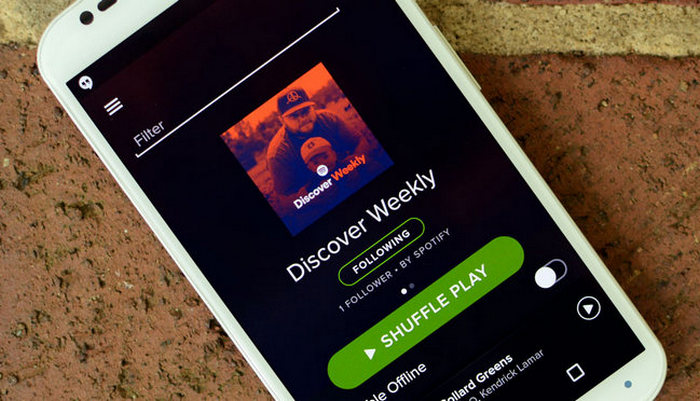
YouTube Music also creates personalized playlists for users: Discover Mix, New Release Mix, and Your Mix.
Discover Mix: 50 tracks every week from new artists and artists you already listen to.
New Release Mix: New releases by artists you listen to and artists YouTube Music thinks you'll like.
My Mix: Songs you already like mixed with songs you haven't heard but might like, according to YouTube Music's algorithm.
When it comes to providing listeners with a means of discovering new music, both apps make considerably similar efforts. But Spotify’s hybrid discovery algorithm is more successful at predicting the music and artists that you will probably like. The algorithm used by YouTube Music to choose music isn't particularly poor, but it might do a better job of capturing the tastes of its users.
Which One Is Right for You, YouTube Music or Spotify?
Because of its useful music discovery capabilities, Spotify is often a safer option when choosing between YouTube Music and Spotify. If you frequently use YouTube, then it might be worth it to get YouTube Premium (which includes YouTube Music Premium). You can download videos, play videos in the background, and get rid of the advertising from every YouTube video you watch for just an extra $2 per month compared to Spotify.
However, the choice between Spotify and YouTube Music truly depends on your needs. If you like to enjoy podcasts, Spotify is a better option. In comparison, YouTube Music is great for discovering new music and offering the chance to view music videos.
YouTube Music will appeal to casual music fans who are looking for something a little different (mash-ups, covers, etc.). Those also looking for hard-to-find soundtracks will also fare better with YouTube Music than Spotify.
Extra Tips: How to Download YouTube Music or Spotify Music in an MP3 file?
Do you want to download YouTube Music and Spotify Music to your computer as MP3 files? The easy-to-use tools recommended below come to help. Whether you are a Free member or a Premium subscriber, you can use them to get what you need.

YouTube Music Converter
- Convert YouTube Music to MP3/AAC/WAV/FLAC/AIFF/ALAC.
- Retain ID3 Tags and Save Song Lyrics.
- Download YouTube Music to Local Computer.
- Download music in batch at 10X Faster Speed.
- Free Updates and Timely Technical Support
- 100% clean & safe. No need to install any extra apps.
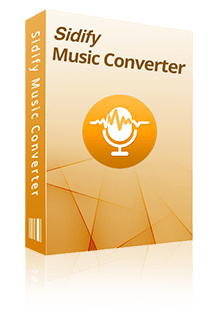
Spotify Music Converter
- Convert Spotify Music to MP3/AAC/WAV/FLAC/AIFF/ALAC.
- One-click to export streaming playlists to iTunes.
- Download Spotify Music to Local Computer.
- Keep ID3 tags and lyrics; 10X faster speed; Edit ID tags.
- Free Updates and Technical Support.
- 100% clean & safe. No need to install any extra apps.