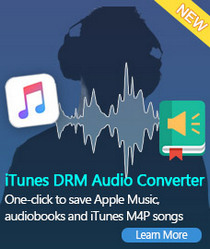How to convert Apple Music to MP3 format

MP3 is almost the most popular audio format, and could be played on most audio player.
However, as an online streaming music service, all the music songs of Apple Music can only work during the time you subscribe the Apple Music. After you cancel the Apple Music subscription, even you have downloaded the music songs, you can’t play them any more because of the DRM.
If you want to play the Apple Music songs after you cancel the service, or play on other MP3 player, how to do?
Apple Music to MP3 conversion is necessay. To finish the conversion well, Tune4mac Inc. released iTunes Apple Music Converter, which supports converting kinds of DRM protected Audio files including downloaded Apple Music, purchased Audio books and so on to the plain audio format like MP3, WAV, AAC, FLAC, ALAC and AIFF with super fast conversion speed and CD output quality.
Steps to convert Apple Music to MP3
Step 1: Install iTunes Apple Music Converter and run it.
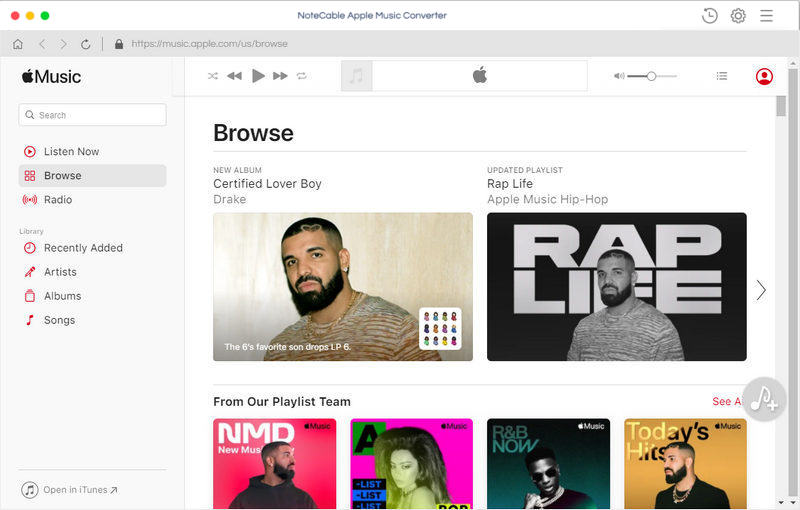
Step 2. Load Apple Music files to convert.
Click Add button and choose the Music library and add the files you want to convert.
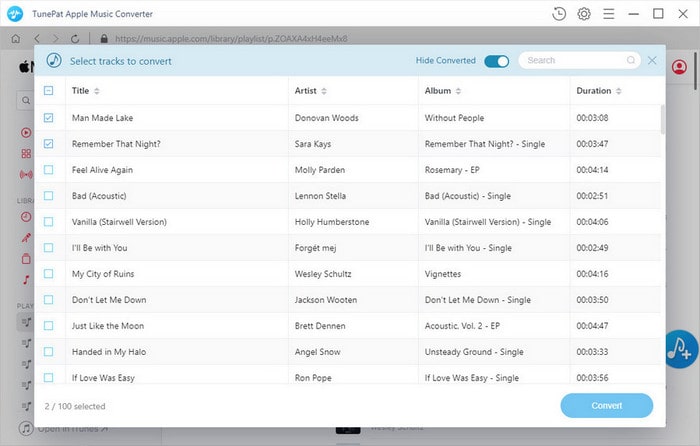
Step 3. Click iTunes Apple Music Converter Menu, and in the drop-down list, choose Preferences, turn to Advanced to set the output format.
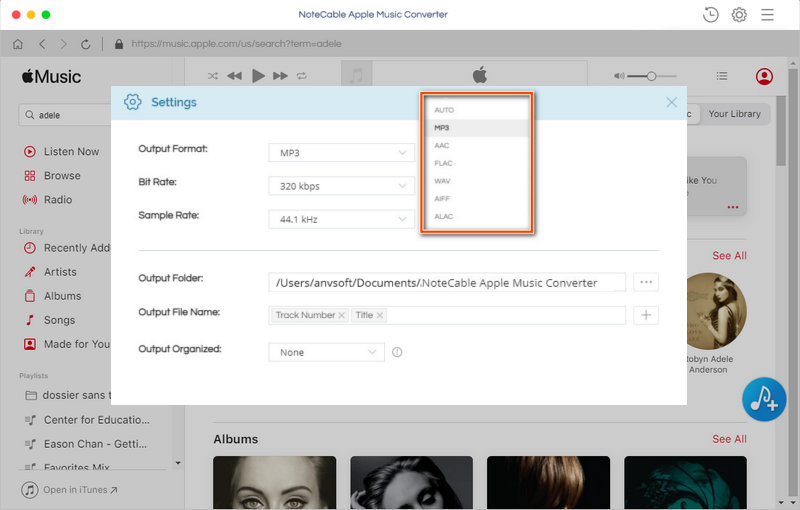
Step 4. Click CONVERT button to start Apple Music to MP3 conversion.
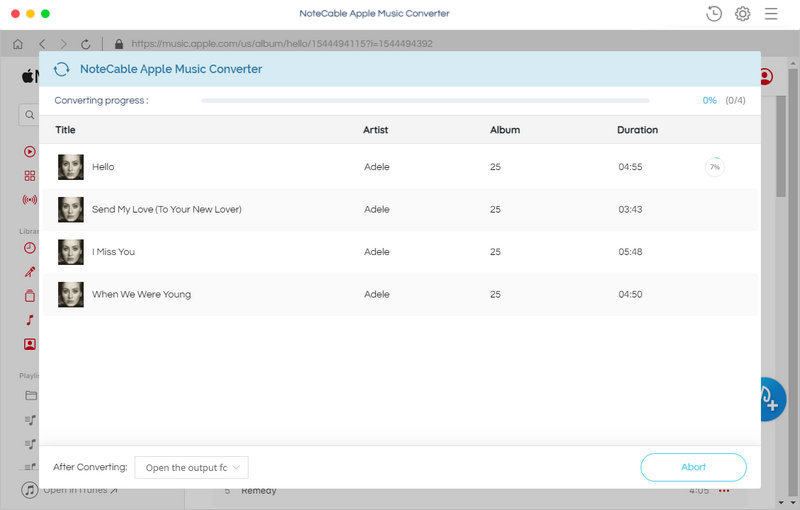
After the conversion process is finished, you can play the converted MP3 music files anywhere and anytime as you like.
Note: The trial version of NoteCable Atunes Music converter has 3-minute conversion limit. You can unlock the time limitation by purchasing the full version at $14.95.