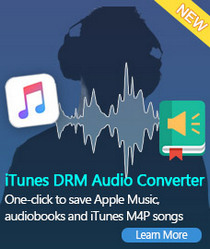How to Convert iTunes M4P to MP3
M4P is an iTunes Audio file or sometimes called an iTunes Music Store Audio file. It's really just an AAC file that's copy protected using a proprietary DRM technology created by Apple.
How to open an M4P audio file? It can be opened with Apple's iTunes. However, the computer you're using iTunes on must be authorized in order to play the M4P file, which is done by logging into iTunes under the same account that was used to download the audio file.
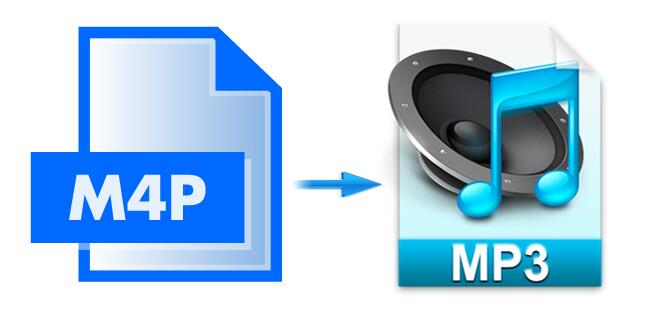
When you are thinking of converting M4P files from iTunes and playing them on other MP3 players, you are recommended to use an M4P to MP3 Converter to help you out. Tune4Mac is such a tool for you. It supports removing DRM from iTunes M4P music files by converting them to common MP3, WAV, AAC, FLAC, ALAC and AIFF with high output quality.
Step-by-step Tutorial: Convert iTunes M4P to MP3 for Mac
This iTunes Converter is specially designed to convert any audio files that can be played on iTunes to unprotected MP3 with all ID3 tags and metadata kept. It is perfectly compatible with mac OSX 10.11- macOS 12 (Windows version is also available). At first, please download and install the program on your Mac.
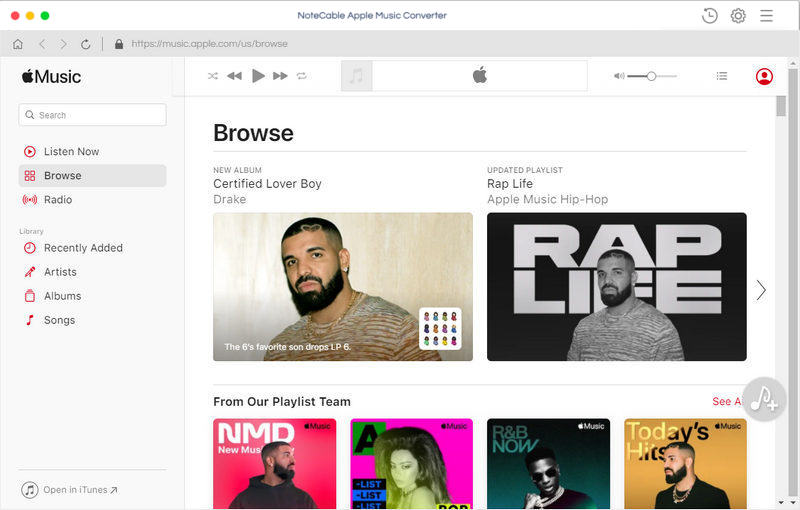
Step 1. Import iTunes M4P files from iTunes to the program.
Import iTunes M4P files the program, you can click + button or click the main windows to select the files from library. Alternatively, you can directly drag and drop Apple Music songs to the main interface.
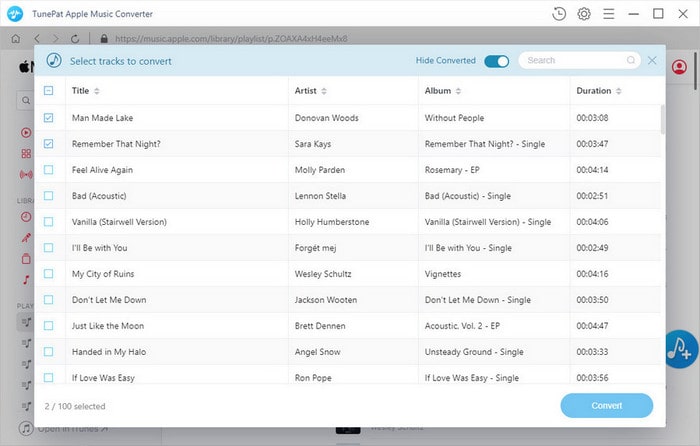
Step 2. Select MP3 as output format.
At the right top corner of the window, click Setting gear icon or click iTunes Apple Music Converter Menu. It will pop up the Preferences window, set MP3 as output format.
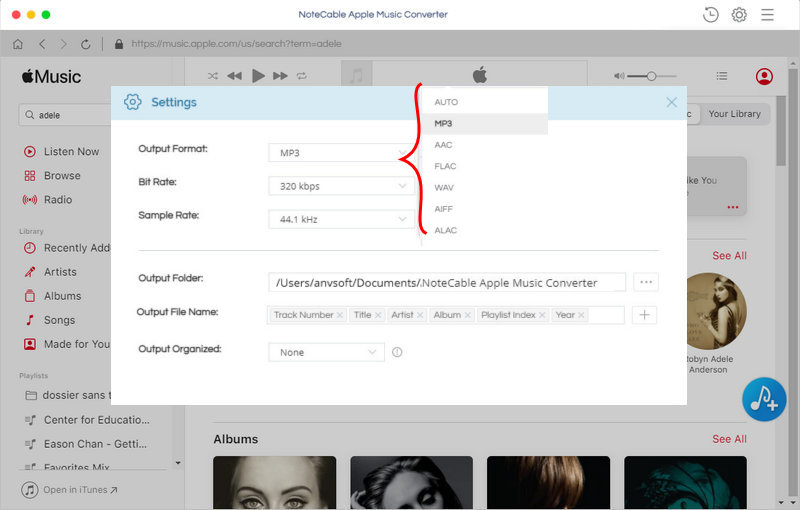
Step 3. Start Apple Music conversion.
After all settings done. Click CONVERT button, the Apple Music conversion will immediately begin and shall finish quickly.
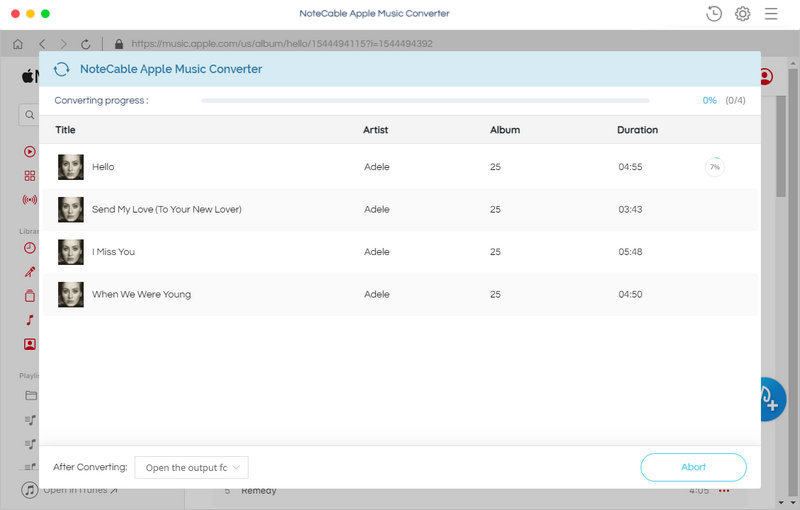
Once the conversion is over, you can find the converted iTunes M4P music and save as MP3 files in History folder. Now you can play all the files on almost MP3 players or burn them to a CD as you like.
Note: The trial version of NoteCable Atunes Music converter has 3-minute conversion limit. You can unlock the time limitation by purchasing the full version at $14.95.