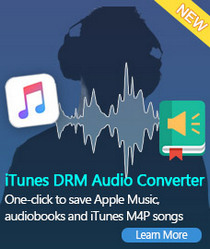How to Play Apple Music on Amazon Echo
Amazon Echo is a hands-free popular smart speakers developed by Amazon.com, which connects to the Alexa Voice Service to play music, provide news, sports scores, weather, and more. Amazon Echo is always connected with Wi-Fi allowing it to sit on your home network and access cloud services, and Bluetooth letting you stream music from mobile devices.
'Can I play iTunes music on my Amazon Echo?' The answer is NO. Why? That's because there are a handful of music services that are built into the Echo, including Spotify, Pandora, and Amazon's own Prime Music service, iTunes is not included.

Solution 1. Connect your phone to Amazon Echo as a Bluetooth
If you want to play iTunes Music on your Amazon Echo, you can connect your phone or tablet and use it as a regular Bluetooth speaker. Before started, please make sure your Echo is Bluetooth-enabled and your mobile device is in range of your Echo. Below are the steps. Below are the steps.
1. Say, "Pair." Alexa lets you know that Echo is ready to pair.
2. Open the Bluetooth settings menu on your mobile device, and select your Echo. Alexa tells you if the connection is successful. You are now ready to stream audio from your mobile device to Echo.
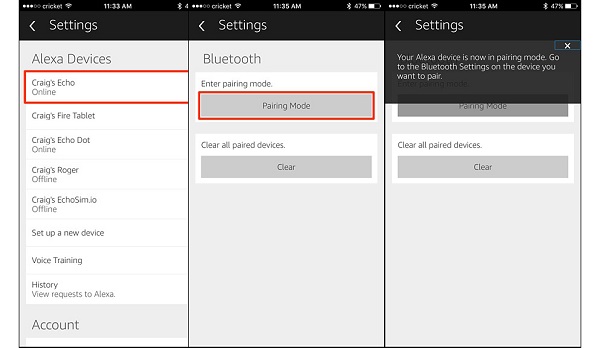
Solution 2. Step-by-Step Guide to Convert Apple Music to Amazon Echo
As we all know, Amazon and Apple have long been rivals. So you can't officially stream Apple Music via the Amazon Echo. You can only turn the Echo into a Bluetooth speaker that will let you play music from your iPhone, you can't directly speak to Alexa and make the assistant play Apple Music tunes.
Here is another easier solution for you. Tune4Mac iTunes Apple Music Converter is professional iTunes Converter, which can remove DRM protection from iTunes songs, Apple Music, Audiobooks by converting them to almost popular audio formats like MP3, AAC, WAV and FLAC with high quality.
The following is a guide to help you to upload Apple Music to Amazon Echo so that you can play music from iTunes to Amazon Echo easily.
Step 1. Download and install iTunes Converter on your Mac.
Download iTunes Apple Music Converter for Mac and install it on your Mac. Launch the program, you will see the simple user interface.
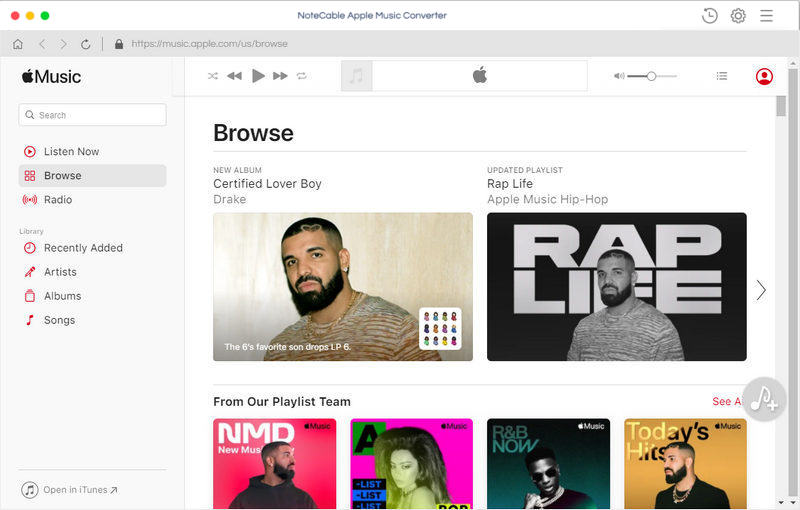
Step 2. Select iTunes songs from library you want to convert.
Click + button or click the center of the sreen, it will pop-up the adding window. Then choose the Apple Music songs and select the files you want to convert. Click OK button, all the files are in the File list of the software.
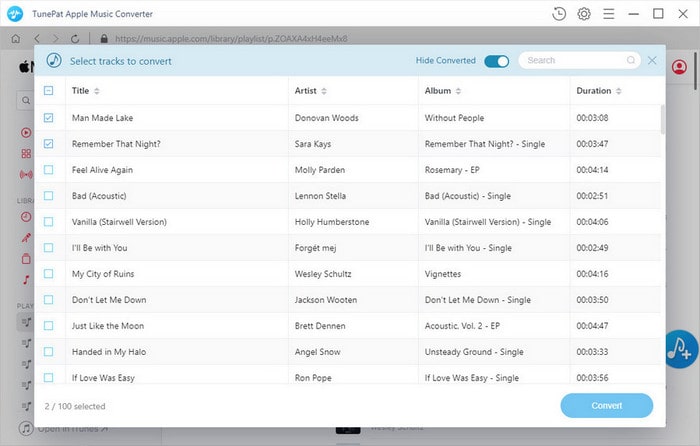
Step 3. Set MP3 as output format.
Click the Setting icon on the top right corner of the window, you can set MP3 as output format.
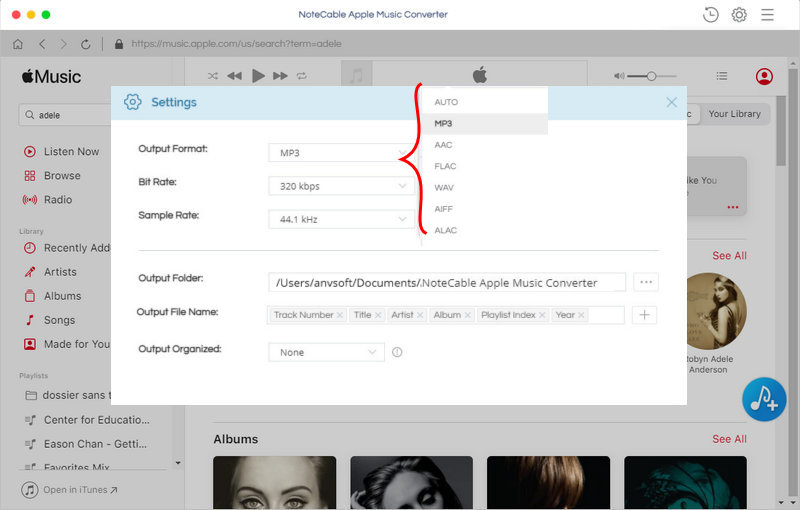
Step 4. Start the iTunes music conversion process.
After all the settings, click CONVERT button to start the conversion process.
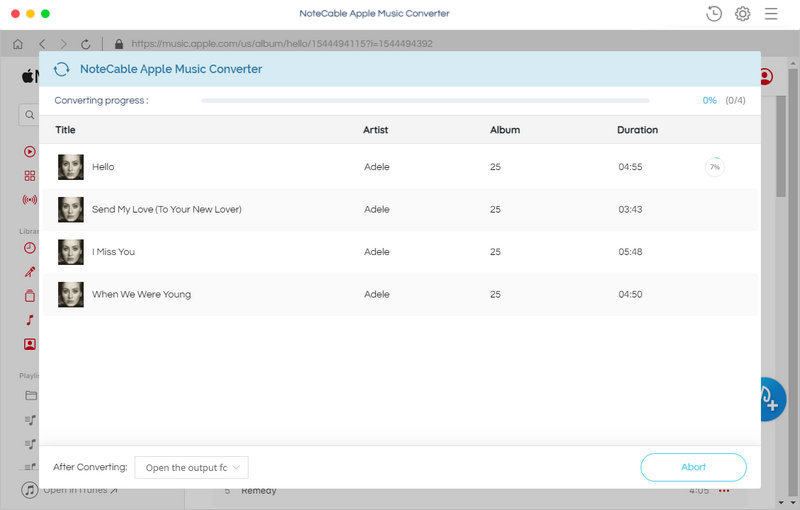
Step 5. Upload Apple Music files to Amazon Music.
After conversion, you can find the converted iTunes songs on history folder. Then you can upload your converted Apple Music to Amazon Music. In order to upload your music, you must be a paid Amazon Music Storage subscriber, and you need to install the Amazon Music for PC or Mac.
1. Launch Amazon Music app on your PC or Mac and log in your ID, then drag and drop files from your computer into the Upload selection in the right sidebar under Actions.
2. Select My Music at the top of the screen. Next, select Songs, and choose the Offline filter in the right navigation sidebar. Click the upload icon next to the music you want to upload.
3. Select the Upload button under Actions in the right navigation sidebar, and select the converted Apple Music files to upload.
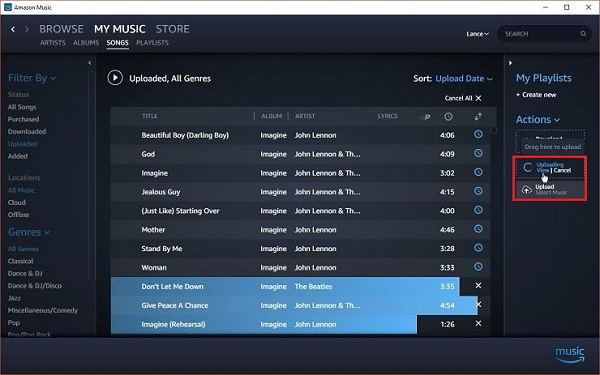
Once the upload process is complete, your songs will now be accessible both through any Amazon Music app on any of your devices as well as through Alexa. Now you can play Apple Music on Amazon Echo.
Note: The trial version of NoteCable Atunes Music converter has 3-minute conversion limit. You can unlock the time limitation by purchasing the full version at $14.95.