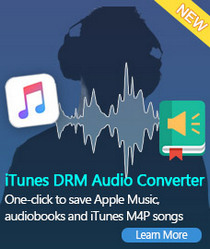How to Transfer Apple Music to Google Play Music
'I got Google Play Music subscription today and I want to move all my songs from Apple Music then cancel the service. How do I transfer all the songs from Apple Music to Google Play Music?' Aakaash Jois asked on Google forum.
If you directly move your songs from Apple Music to Google Play Music, then you could have problems. That's because Apple Music is a subscription-based music streaming service. You can only use the program on your iPhone, iPad, iPod touch, Apple Watch or with iTunes on your PC or Mac.
Apple Music lets you download tracks to your devices for offline listening, but the streaming music files are DRM-locked in AAC (Advanced Audio Coding) format, which prevent you from playing Apple Music while the subscription ends.

Is it possible to move from Apple Music to Google Play Music?
Google Play Music is another music streaming service. It lets you keep up to 50,000 songs for free. You can find and listen to music with the Google Play Music web player or the Google Play Music app. Though the music files you want to play couldn't import in Google's streaming library, you can add them to your personal Google Play Music library for listening.
If you're considering transferring Apple Music to Google Play Music, you should convert Apple Music to plain audio formats, then you can upload them to Google Play Music at will.
Tune4Mac iTunes Converter is such a tool for you. With it, you can convert downloaded Apple Music files to common audio formats like MP3, WAV and FLAC. Thus, you can export the converted Apple Music files to Google.
Steps to Convert Apple Music to Google Play Music
The steps below will enable you to convert Apple Music to MP3 then import the converted Apple Music to Google Play Music. Firstly, download and install iTunes Converter on your Mac.
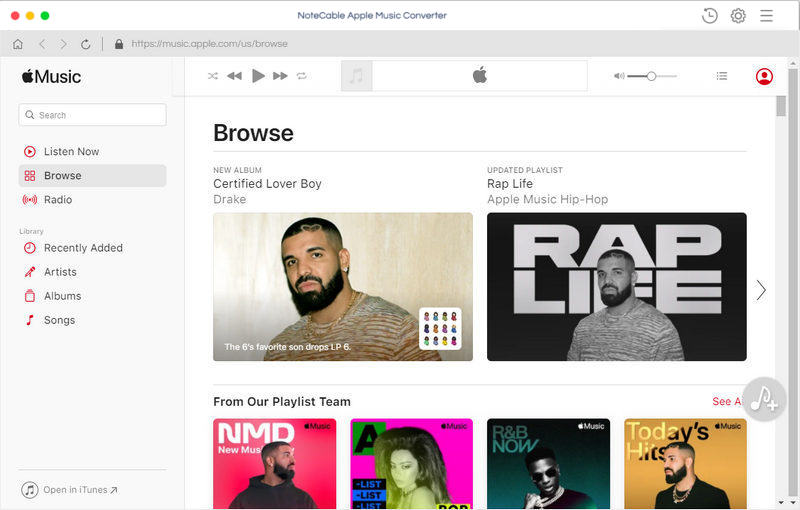
Step 1. Add Apple Music to the iTunes Converter.
Click + button or click the center of the sreen, it will pop-up the adding window. Then choose the downloaded Apple Music songs and select the files you want to convert. Click OK button, all the files are in the File list of the software.
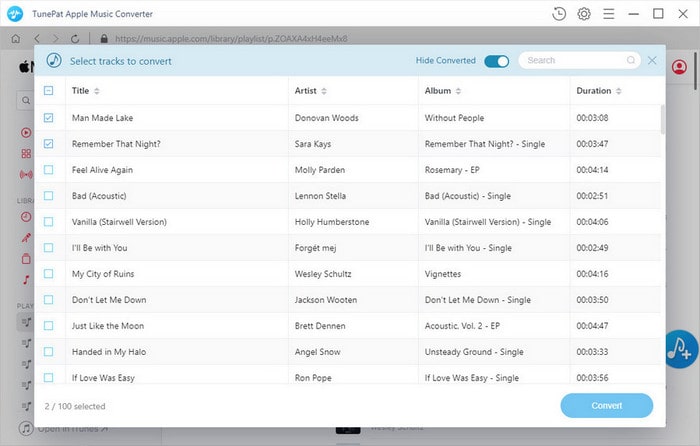
Step 2. Set MP3 as output format.
Click the Setting icon on the top right corner of the window, you can set MP3 as output format.
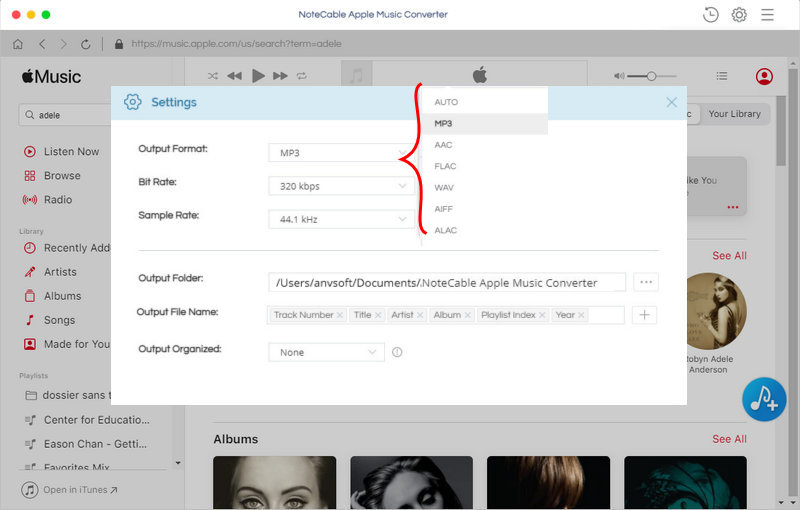
Step 3. Start converting Apple Music.
Click CONVERT button, the Apple Music conversion will begin automatically.
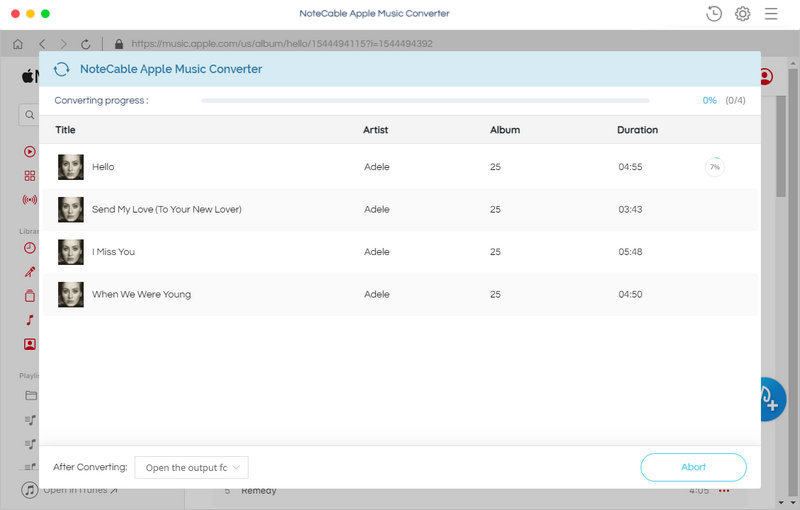
Step 4. Move Apple Music to Google Play Music.
Once the conversion process is complete, you can find the DRM-free Apple Music files in History folder. There are two ways to upload your converted Apple Music to Google Play Music.
Upload Apple Music with Google Chrome: On the Google Play Music website, click the menu button in the top left corner of the screen and click 'Upload Music'. Then drag and drop the converted Apple Music files from your computer to the window.
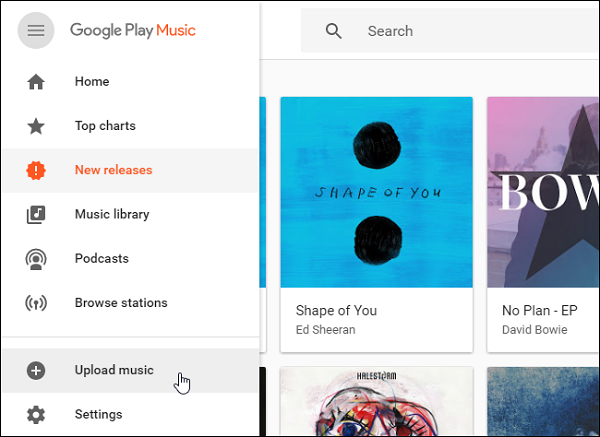
Upload New Music With Google Play Music Manager: On your computer, download and install Music Manager. You'll be asked what you want to do—select 'Upload songs to Google Play'. Select the converted Apple Music folder you want to add.
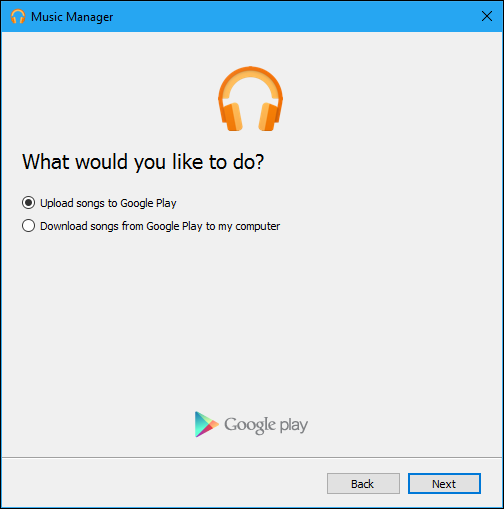
Now you can play the converted Apple Music files you've added to Google Play Music right away!
Note: The trial version of NoteCable Atunes Music converter has 3-minute conversion limit. You can unlock the time limitation by purchasing the full version at $14.95.