Christmas is a holiday that is celebrated by people all around the world. It is a time for families to get together and exchange gifts. It is also a time when people like to listen to holiday music. In this post, you can not only find the most popular Christmas songs of all time, but also learn 5 easy ways to download these Christmas songs to MP3 format. In addition, we will also introduce how to download Christmas videos to MP4 format for those in need in the end.

- Part 1. The Most Popular Christmas Songs of All Time
- 1.1 Top 100 Christmas Hits
- 1.2 Merry Christmas - Top 300 Mixed Christmas Songs for You
- 1.3 Top Famous & Traditional Christmas Songs
- 1.4 Top Cozy Christmas Jazz
- 1.5 Top Christmas Songs for Kids
- Part 2. Top 5 Ways to Download Christmas Songs & Playlists to MP3
- Method 1. NoteCable Spotie Music Converter
- Method 2. Sidify Music Converter Professional
- Method 3. AudiCable Audio Recorder
- Method 4. Sidify Music Converter Free
- Method 5. Online Tool
- Part 3. FAQs about Downloading Christmas Songs to MP3
- Q1: Can I keep the Christmas songs downloads forever?
- Q2: Can I transfer the Christmas songs to other devices for normal playback?
- Q3: Can I burn the Christmas songs to CD?
- Extra Tips: How to Download Christmas Videos to MP4 for Free?
In the first part, we will introduce Top 100 Christmas Hits, Top 300 Mixed Christmas Songs, Top Famous & Traditional Christmas Songs, Top Cozy Christmas Jazz and Top Christmas Songs for Kids. No matter what kind of Christmas songs you are looking for, there is always something for you in the list.
In the second part, we will introduce 5 commonly used methods to download Christmas songs and playlists to MP3 format. Some are free while others are not. You can choose your favorite way to permanently save your favorite Christmas tunes for safekeeping.
In the third part, we will answer frequently asked questions about downloading Christmas songs.
Finally, we will introduce how to download Christmas videos to MP4 format for free. Without further ado, let's get down to the topic right now.
Part 1. The Most Popular Christmas Songs of All Time
1.1 Top 100 Christmas Hits
If you're still unsure what songs to listen to this Christmas, look no further than this list of the top 100 most popular Christmas songs. Here’s a list that will get you into the Christmas spirit. Start listening, collect them and let the festive cheer begin!
1.2 Merry Christmas - Top 300 Mixed Christmas Songs for You
Whether you prefer traditional Christmas carols or more modern holiday tunes, there's sure to be a song on the list below. From classics like "White Christmas" and "Silent Night" to newer hits like "All I Want for Christmas is You" and "Last Christmas," this list has something for everyone. So whether you're looking to add some Christmas flavor to your party playlist or just wanting to enjoy some festive tunes, look no further than this list of more than 300 Christmas songs.
1.3 Top Famous & Traditional Christmas Songs
Our life is different from year to year, but these classic and famous Christmas songs remain the same. They remind us of the past when life is different yet in some ways. The following is a list of the top classic and famous Christmas songs:
1. Silent Night
2. All I Want for Christmas is You
3. O Holy Night
4. Christmas (Baby Please Come Home)
5. Miss You Most
6. Joy to the World
7. Jesus Born on This Day
8. Santa Claus Is Comin' to Town
9. Harld The Herald Angels Sing / Gloria (In Excelsis Deo)
10. Jesus Oh What a Wonderful Child
These traditional Christmas songs will bring back your happy memories of Christmases in the past and create new traditions for Christmases yet to come.
1.4 Top Cozy Christmas Jazz
There are a great number of people who like some festive Christmas jazz to get into the holiday spirit. Here we recommend some of the coziest Christmas jazz songs to help you relax and enjoy the holiday season.
"Have Yourself a Merry Little Christmas" by Judy Garland is a classic Christmas song that always gets people in the holiday spirit. This version by jazz singer Billie Holiday is one of the most popular Christmas jazz recordings of all time. It's perfect for relaxing by the fire with a warm cup of cocoa.
"Santa Claus Is Coming to Town" by Ella Fitzgerald is another Christmas classic that's been given a jazzy makeover. This fun and festive version is perfect for getting into the Christmas spirit. It's sure to put a smile on your face and get you dancing along.
"Winter Wonderland" by Diana Krall is a beautiful Christmas song that will fill you with the spirit of the season. This version is slower and more relaxed, making it perfect for winding down after a long day of Christmas shopping. Krall's smooth vocals will instantly relax you and transport you to a winter wonderland.
These are just a few of the many popular Christmas jazz songs that are sure to get you into the holiday spirit. So kick back, relax, and enjoy the festive sounds of Christmas jazz.
1.5 Top Christmas Songs for Kids
When it comes to holidays, the happiest spirits are children. Below we list the top Christmas songs recommended for kids. All of them are cheerful, traditional and catchy. The playlist includes the most famous tunes, such as "Jingle Bells", "Deck the Halls", and "We Wish You a Merry Christmas", etc. These songs are sure to put a smile on a kid’s face and get you all in the holiday spirit. So go ahead and give them a listen. Just collect the playlist and you can play them over and over again.
Part 2. Top 5 Ways to Download Christmas Songs & Playlists to MP3
The playlists we listed in Part 1 are all on Spotify, the most popular platform where people listen to music. If you are not a Spotify subscriber, you can sign up for a free account or search for the Christmas songs on the music streaming service you are subscribing to.
The methods introduced below are for Spotify subscribers. They are all about how to download Christmas songs & playlists from Spotify to MP3 format. If you are using another music streaming service, you can also use a similar method to convert.
NoteCable can download songs from Spotify, Apple Music and Amazon Music platforms, while AudiCable can be used to download songs from almost all popular streaming platforms.
Each tool has its own advantages and disadvantages, and we will explain them one by one in the following part. You can choose the tool that suits you most according to the pros and cons.
Method 1. NoteCable Spotie Music Converter (Recommended)
NoteCable Spotie Music Converter is a famous music converting tool that can convert Spotify songs, albums and playlists to MP3, AAC, WAV, FLAC, AIFF or ALAC.
It’s easy to use, and requires no need to install any extra app. You can use it to download Christmas songs from Spotify to MP3 in 5 simple steps:
Step 1 Launch NoteCable, click Open Spotify Web Player and log in to it.
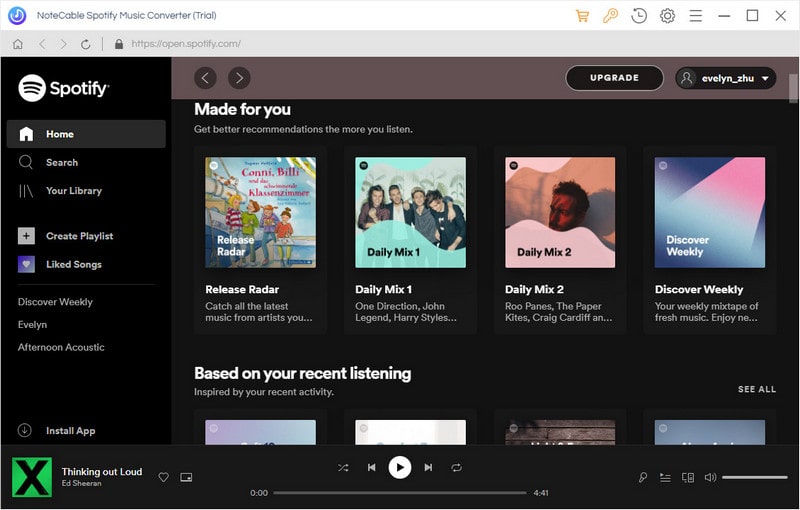
Step 2 Click the Settings icon in the upper right corner and select MP3 output format.
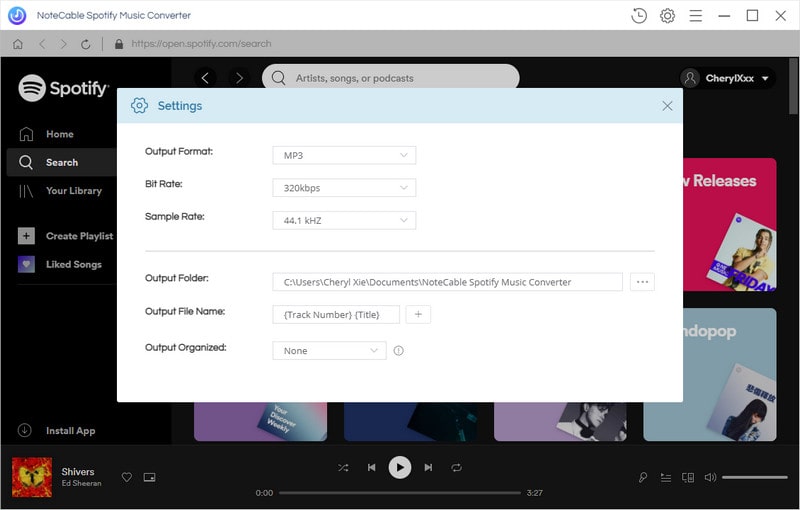
Step 3 Open a Christmas playlist and click the "Add" button floating on the interface. NoteCable will list all the Christmas songs in that playlist and select them all for conversion by default.
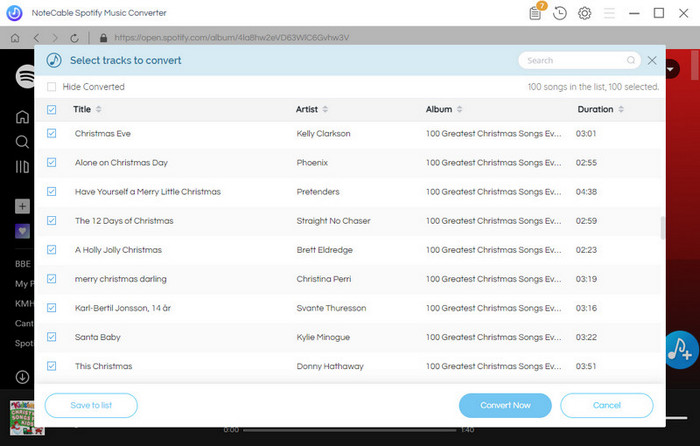
Step 4 Click Convert Now to start exporting the Christmas playlist as .mp3 files.
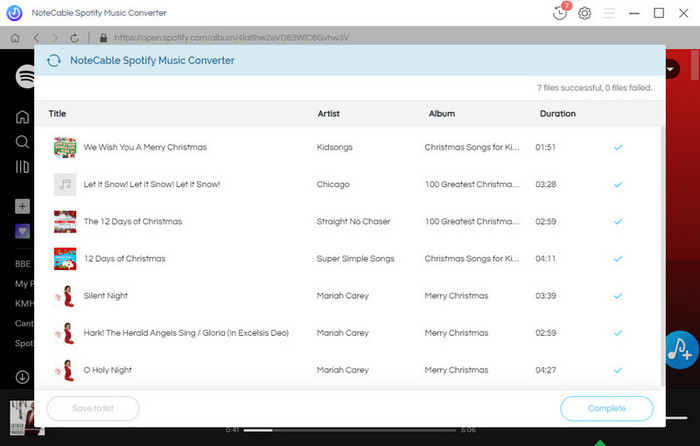
Step 5 Find the downloaded Christmas songs by clicking the History icon in the upper right corner.
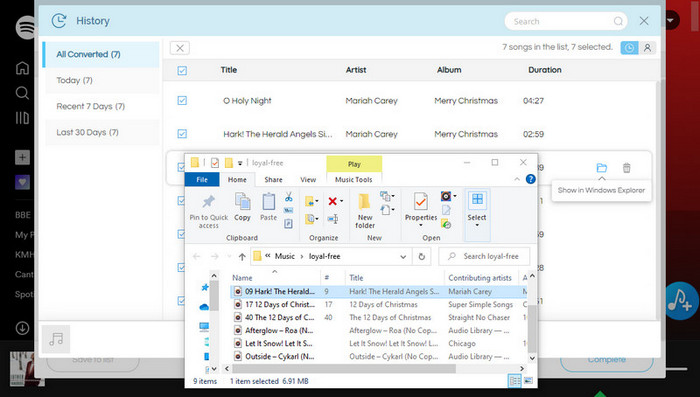
If you are an Apple Music or Amazon Music subscriber, please turn to NoteCable Apple Music Converter or NoteCable Amazon Music Converter.
Method 2. Sidify Music Converter Professional
Sidify Music Converter Professional is a tool specially designed for Spotify users. It can also be used to convert Spotify music to MP3, AAC, WAV, FLAC, AIFF, or ALAC, requiring users to have Spotify app installed on the local computer.
It’s also a user-friendly tool. You can directly drag & drop a song, an album or a playlist from the Spotify app to Sidify for conversion. Here are the detailed steps to export Christmas music from Spotify as MP3 files with Sidify:
Step 1. Open Sidify Music Converter.
Step 2. Drag & drop a Christmas playlist from Spotify to Sidify.
Step 3. Select the Christmas songs you'd like to export and click OK.
Step 4. Click the Settings icon in the upper right corner and select MP3 output format.
Step 5. Click the Convert button to start downloading the Christmas music as MP3 files.
If you are a Tidal subscriber, please turn to Sidify Tidal Music Converter.
Method 3. AudiCable Audio Recorder
AudiCable Audio Recorder is an all-in-one music converter that can convert Spotify, Apple Music, Amazon Music, YouTube Music, Deezer Music, Pandora, etc. to MP3, AAC, WAV, FLAC, AIFF or ALAC.
Overall, the operation is also very simple:
Step 1. Open AudiCable Audio Recorder.
Step 2. Select the Spotify app and log in to your Spotify account.
Step 3. Choose MP3 output format and specify the output folder.
Step 4. Open a Christmas playlist and start playing a song.
Step 5. AudiCable begins to record the Christmas songs simultaneously.
What you should be noted is that AudiCable Audio Recorder works much slower than NoteCable Spotie Music Converter or Sidify Music Converter. NoteCable and Sidify support 10X speed, but AudiCable only supports 1X conversion speed.
Method 4. Sidify Music Converter Free
Sidify Music Converter Free is a free program available for Windows users only. It can batch convert Spotify songs to MP3, AAC, WAV, FLAC, AIFF or ALAC formats. The operation steps are basically the same as its Pro version.
The downside is that the output sound quality of this free program is not as high as the Pro version. It does not adopt Spotify Record mode, but searches for relevant resources from YouTube instead.
In addition, many functions of the Pro version, such as converting local audio files, burning Spotify songs to CD, uploading Spotify to OneDrive, retaining all ID3 tags, exporting Spotify songs to iTunes, etc., are not open to free users.
But if you only need to download Christmas songs and don't have high requirements on the sound quality of the downloaded Christmas songs, Sidify Music Converter Free is a good choice.
Method 5. Online Tool
The biggest advantage of an online tool is that it works online without installing an app. The downside is that it cannot recognize a Spotify playlist, does not support batch conversion, and can only convert and download Christmas songs one by one. In addition, the stability is not as good as other apps. Sometimes it works, and other times it may not work.
Here we take one of the most common online tools as an example – Soundloaders Spotify Downloader, and show you how it works step by step.
Step 1. Go to https://www.soundloaders.com/spotify-downloader/.
Step 2. Copy a Spotify song’s URL to the downloader and click on Search.
Step 3. Click Download song.
Step 4. Start downloading the Spotify song as an .mp3 file.
Final Words:
The first three methods provide a free trial with limits. If you want to remove the trial limit, you need to get a license. The biggest highlight of these three paid programs is that the output sound quality is excellent and batch conversion is allowed.
If you have a long playlist of Christmas songs to download, you can subscribe to any of them for one month, download all the songs you need, and then cancel the subscription. Compared with buying digital songs, it’s a big bargain.
The latter two methods are free. The main disadvantage is that the output sound quality is not guaranteed or do not allow batch conversion. If you only need to convert a few songs and don't have high requirements for sound quality, the latter two methods are suitable for you.
Part 3. FAQs about Downloading Christmas Songs to MP3
Q1: Can I keep the Christmas songs downloads forever?
Of course. Once the Christmas songs are exported successfully to your PC or Mac, you own the music files, and you can keep them forever.
Q2: Can I transfer the Christmas songs to other devices for normal playback?
Definitely. As the Christmas songs are downloaded as .mp3 files on your local drive, you can transfer the Christmas music downloads from your computer to any other device for normal playback.
Q3: Can I burn the Christmas songs to CD?
Yes. After you converted the Christmas music to MP3, you can burn them to CD with a CD burner, like iTunes, WMP or VLC.
Extra Tips: How to Download Christmas Videos to MP4 for Free?
If you want to download Christmas music videos from YouTube, YouTube Video Downloader will be your best choice. It is a free program, and the operation steps are quite simple. You just need to copy the link of the YouTube video to this program, it will automatically parse and list the targeted video. Then just select the video file in MP4 format, click download, and you’ll get your favorite Christmas music video in MP4 format after a while.
Step 1. Open NoteBurner YouTube Video Downloader.
Step 2. Copy & paste a Christmas video from YouTube to the downloader and click the Search icon or press Enter button on your keyboard.
Step 3. Click the Download icon to start downloading the Christmas video to MP4 format.