It’s hard for me to choose one platform to listen to music. Which one should I choose, YouTube Music or Apple Music?
In the world of music streaming, YouTube Music and Apple Music have captivated audiences with their vast libraries, personalized recommendations, and unique features. Whether you're an Android or iOS user, finding the perfect music streaming service can be a challenge. But fret not, as we dive into the world of YouTube Music and Apple Music, we'll explore their similarities, and differences, and help you decide which one suits your musical needs. So, put on your headphones, and let's get started!

- Part 1: YouTube Music vs Apple Music: Interface Design
- Part 2: YouTube Music vs Apple Music: Music Library
- Part 3: YouTube Music vs Apple Music: Sound Quality
- Part 4: YouTube Music vs Apple Music: Membership Price
- Part 5: YouTube Music vs Apple Music: Compatibility
- Part 6: YouTube Music vs Apple Music: Which Should I Go For?
Part 1: YouTube Music vs Apple Music: Interface Design
YouTube Music has a clean and intuitive design, focusing on personalized recommendations and discovery. Its main screen highlights your recently played music, recommended playlists, and new releases from your favorite artists. The prominent search function allows you to find specific songs, artists, or albums easily. YouTube Music also offers a dedicated tab for music videos, seamlessly combining audio and video content.
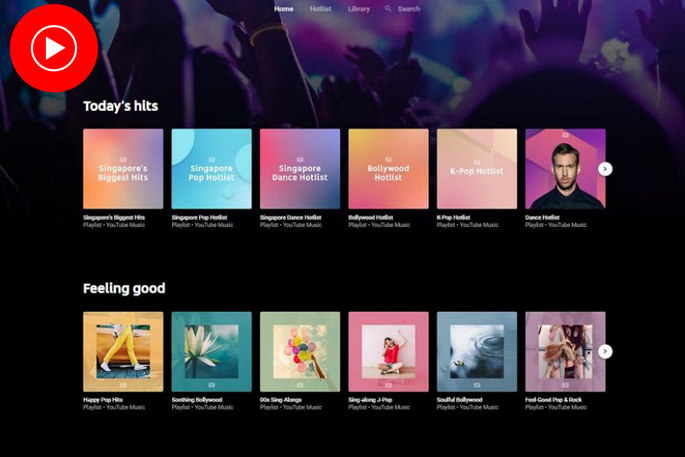
Apple Music has a sleek and polished interface with a classic aesthetic. Its main screen features tabs for Library, For You, Browse, and Radio. The Library tab allows you to access your personal music collection, playlists, and saved songs. For You offers customized recommendations based on your music preferences. Browse provides curated playlists, top charts, and featured content. Apple Music Radio offers various radio stations and live streams.
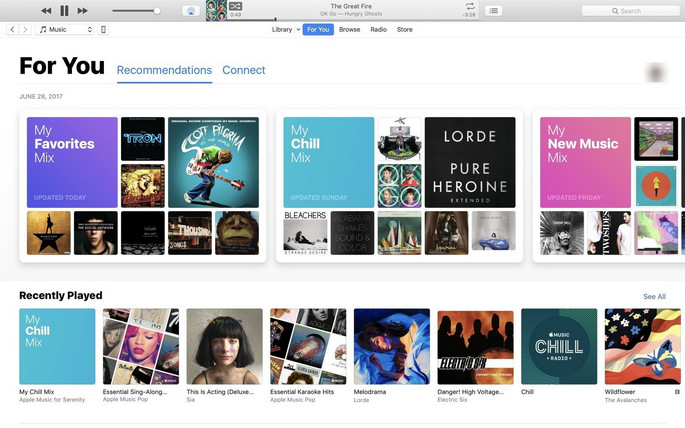
In terms of design, YouTube Music takes advantage of YouTube's familiar layout. It emphasizes visuals, while Apple Music offers a more streamlined and elegant look with a focus on curated experiences.
Part 2: YouTube Music vs Apple Music: Music Library
| Platform | Number of Tracks | Offer Music Videos |
| YouTube Music | 100 million | yes |
| Apple Music | 100 million | no |
Both Apple Music and YouTube Music offer more than 100 million songs. Apple Music also has a strong emphasis on integrating with your existing iTunes library, making it convenient for those who have been long-time iTunes users. YouTube Music offers a feature called "YouTube Charts," which showcases popular songs and trends.
Part 3: YouTube Music vs Apple Music: Sound Quality
| Platform | Max Streaming Quality | Supported Formats |
| YouTube Music | 256kbps | AAC |
| Apple Music | 24-bit/192kHzs | AAC/ALAC |
YouTube Music offers a range of sound quality options based on your preferences and internet connection. The default quality is often between 128 kbps and 192 kbps for audio-only playback. However, YouTube Music does offer a premium subscription called "YouTube Music Premium" which provides access to higher-quality audio streaming at up to 256 kbps AAC for most songs.
Apple Music offers a consistent sound quality across all songs. Apple Music also supports "Lossless Audio" and "High-Resolution Lossless Audio" in select devices, offering even higher-quality audio at up to 24-bit/192 kHz.
Part 4: YouTube Music vs Apple Music: Membership Price
| Platform | Free Option | Individual Plan | Family Plan | Student Plan |
| YouTube Music | yes | $10.99/month | $16.99/month | $5.49/month |
| Apple Music | no | $10.99/month | $16.99/month | $5.99/month |
YouTube family plans allow you to share membership benefits with up to 5 family members who live within the same residential address. With an Apple Music family subscription, up to six people can enjoy unlimited access to Apple Music on their devices.
Apple Music provides 3 months free to experience its full features. If you are not satisfied with it, you can cancel the subscription at any time before your trial period ends. YouTube Music has a one-month free trial.
Part 5: YouTube Music vs Apple Music: Compatibility
You can download the YouTube Music app to your device from the Google Play Store or Apple App Store. Apple Music runs on all Apple devices, like iPhone, iPad, Apple TV, Apple Watch, Mac, etc. In addition, it is compatible with some smart speakers such as Google Home, Sonos devices, Homepod using Bluetooth connection, and so on.
Part 6: YouTube Music vs Apple Music: Which Should I Go For?
In conclusion, you can choose between YouTube Music and Apple Music by your needs. In terms of membership pricing, YouTube Music's individual premium subscription price is comparable to Apple Music. However, Apple Music doesn't have a free ad-supported tier like YouTube Music, which may factor into your decision based on whether you can bear ads or prefer a completely ad-free experience.
YouTube Music might be a better option for you if you appreciate live performances and a wide variety of content. Apple Music might be a better choice if you want an easier interface. Both platforms offer similar pricing and extensive music libraries, so it's important to consider other factors such as platform popularity and availability in your region.
Extra Tips : How to Download YouTube Music or Apple Music in an MP3 file?
Do you want to download YouTube Music and Apple Music to your computer as MP3 files? The easy-to-use tools recommended below come to help. Whether you are a Free member or a Premium subscriber, you can use them to get what you need.

YouTube Music Converter
- Convert YouTube Music to MP3/AAC/WAV/FLAC/AIFF/ALAC.
- Retain ID3 Tags and Save Song Lyrics.
- Download YouTube Music to Local Computer.
- Download music in batch at 10X Faster Speed.
- Free Updates and Timely Technical Support.
- 100% clean & safe. No need to install any extra apps.
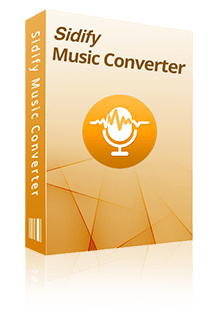
Apple Music Converter
- Convert Apple Music to MP3/AAC/WAV/FLAC/AIFF/ALAC.
- Locally download Apple Music, iTunes M4P Music, audiobooks, and podcasts.
- Download Apple Music to Local Computer.
- Keep original audio quality, song lyrics, and ID3 tags after conversion.
- Free Updates and Technical Support.
- 100% clean & safe. No need to install any extra apps.