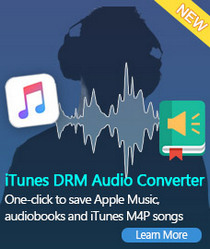How to Play iTunes Apple Music on PS4
I recently bought a PS4 and since i don't have a credit card i cannot use Music Unlimited on the system. I have an Itunes account with a number of songs on it, and i was wondering if there is any way to play that music on my system and play it while I'm playing games as well? Created asked on PlayStation Forum.

PS4 is not only one of the most popular home video game consoles today, but it can also let you enjoy videos, photos, and music. To play music on PS4, you can use the music streaming service or Spotify from PlayStation Network, or listen to the music from a USB storage device. It is so cool to play music on PS4 while playing games.
Apple Music is Apple's music streaming service, which allows users to access millions of tracks instantly. Music can be downloaded for offline listening, as well as streamed from the cloud. But Apple Music is only available on Apple devices such as iPhone, iPad, iPod, as well as with iTunes on the Mac and PC.
So if you want to listen to your iTunes Apple Music on PS4, what should you do? You need find a program which can help you convert Apple Music to the audio formats supported by PS4. Tune4Mac iTunes Apple Music Converter is such a tool for you.
Simple Solution to Stream Apple Music to PS4
This Apple Music Converter allows you to convert DRM-ed and DRM-free Apple Music files or iTunes music to popular audio formats like MP3, WAV, AAC, FLAC, ALAC and AIFF with lossless quality. Besides, it can also convert Audible aa, aax audiobooks with amazing conversion speed and ID3 tags kept.
You can play Apple Music on PS4, Xbox One, iPhone 8, Android smartphone, Kindle Fire, Apple TV and other devices. This tutorial shows you how to convert Apple Music to PS4 step by step.
Step 1. Download and install iTunes Converter on your Mac.
Download iTunes Apple Music Converter for Mac and install it on your Mac. Launch the program, you will see the simple user interface.
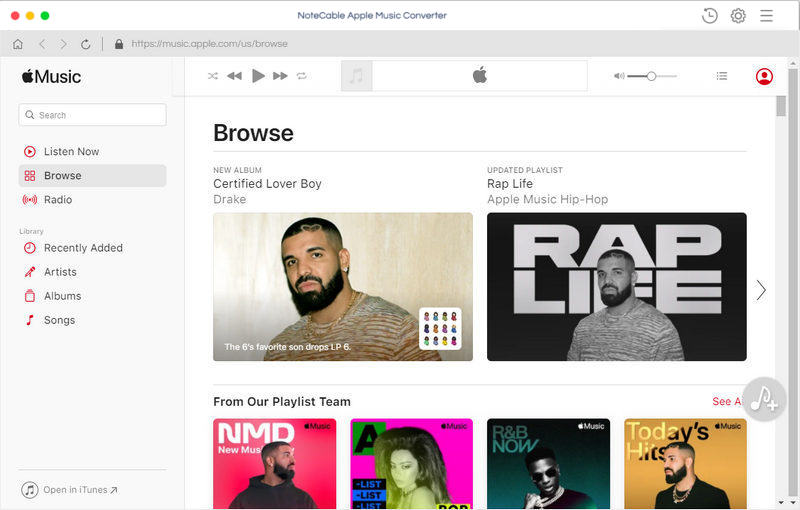
Step 2. Add Apple Music from iTunes library.
Click + button or click the center of the sreen, it will pop-up the adding window. Then choose the Apple Music songs and select the files you want to convert. Click OK button, all the files are in the File list of the software.
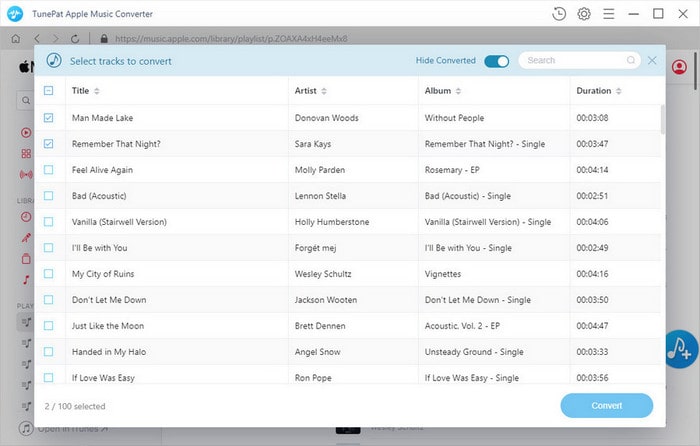
Step 3. Set MP3 or AAC as output format.
Click the Setting icon on the top right corner of the window, choose MP3 or AAC as output formats which supported by PS4.
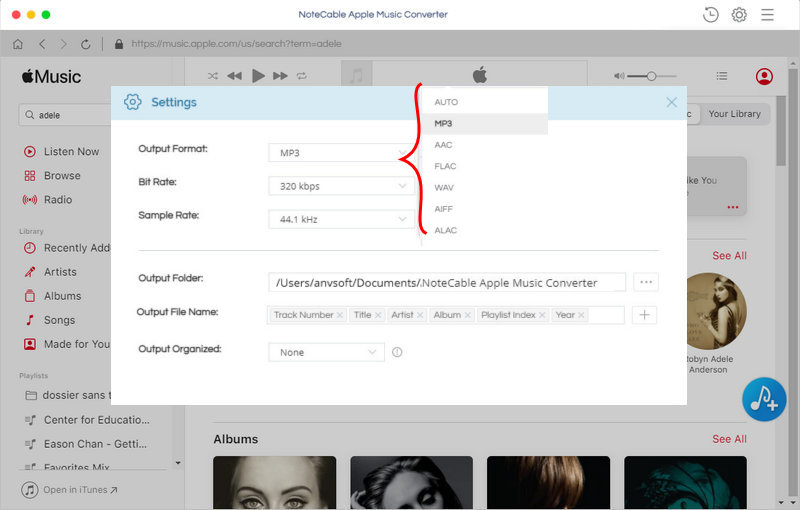
Step 4. Start converting Apple Music.
After all the settings, click CONVERT button to start the DRM removing process.
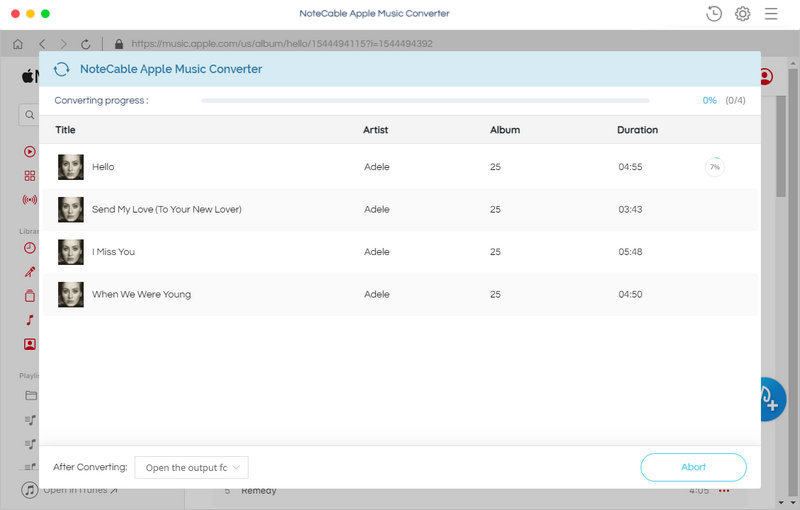
Step 5. Stream Apple Music to PS4.
Once the conversion process is complete, you can find the DRM-free Apple Music files in History folder.
Connect the USB storage device to your Mac and creat a Music folder on it. Drag and drop the converted Apple Music files to the Music folder. Eject USB and connect it to your PS4, hit Library -> USB Music Player in the content area. And then select the music you want to play. And now you can play Apple Music on PS4 at will.
Note: The trial version of NoteCable Atunes Music converter has 3-minute conversion limit. You can unlock the time limitation by purchasing the full version at $14.95.