NoteCable Atunes Music converter Windows is an all-in-one iTunes audio converter which can help you convert Apple Music files, audiobooks and M4P music files to unprotected MP3, AIFF, WAV, AAC, FLAC or ALAC format with 10X faster speed.
Please refer to the following guide on how to use this program to convert audio files easily. Download and install the latest version of iTunes DRM Audio Converter for Windows to have a try.
Note: It is a free trial version which can support you converting 3 minutes for each audio file, and convert 3songs each time. You can register the Apple Music Converter to remove the time limitation.
How to Register Apple Music Converter for Windows
1: Launch the Apple Music Converter on your PC, you will find the simple user interface.
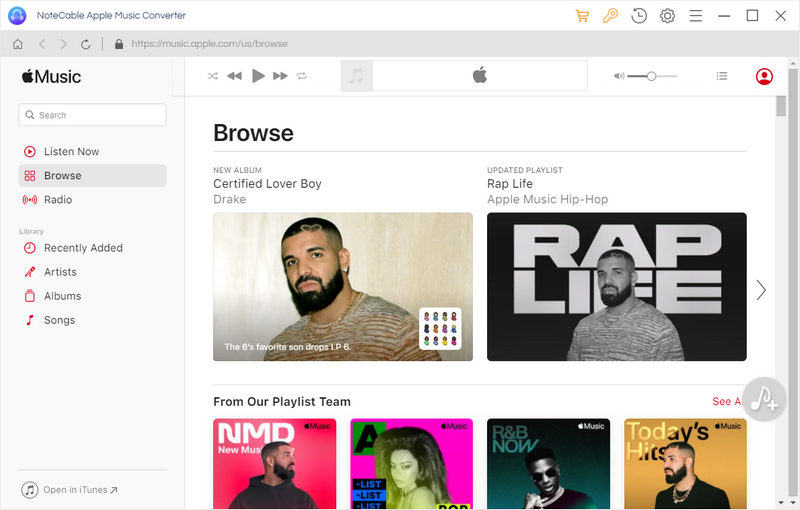
2: From the Menu option on the top right of the window, click Register. Copy and paste the Registration information into the registration popup dialog.
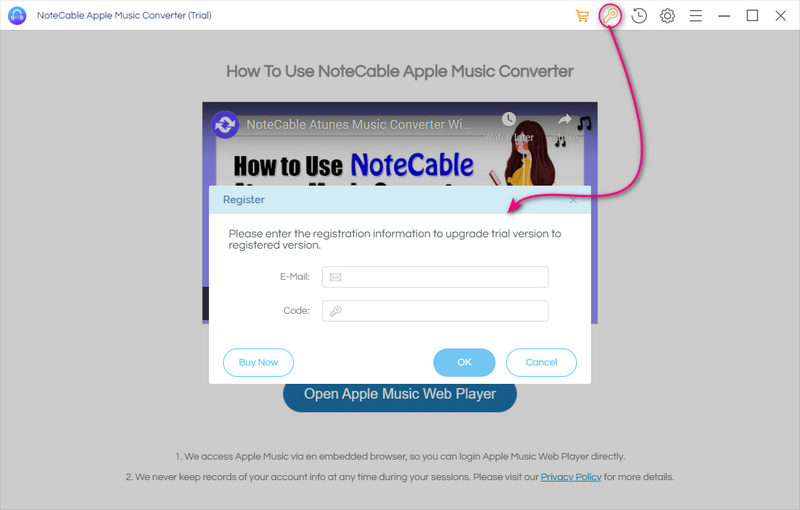
Note: The Registration Code is case sensitive. And, please do not add blank at the beginning or the end of the word.
How to Convert iTunes Apple Music files on Windows
Step 1. Set the output format and output path.
Click Setting button, you can customize the preferences of the output format and output path as you need.
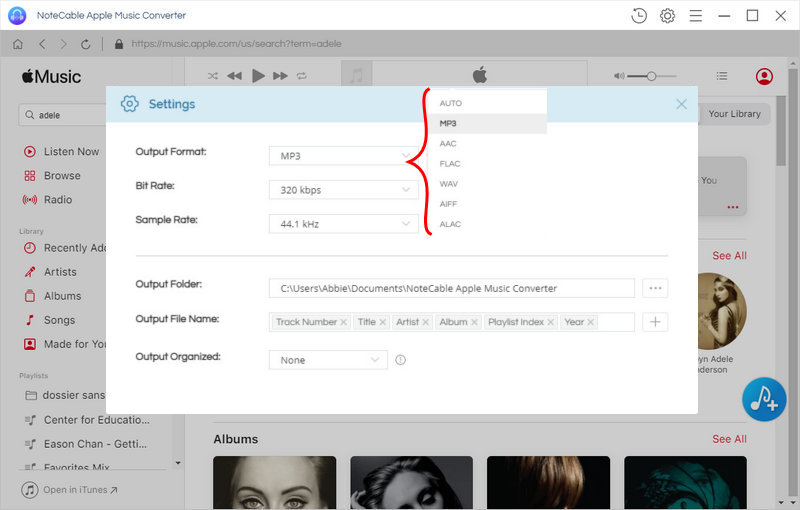
- Output: Where you can find the output files. You can customize the output directory by clicking the button Browse.
- Convert setting Format: The output format including MP3, AAC, WAV, FLAC, AIFF, ALAC.
- Output file format: The output file format including High, Medium, Low and audiobooks with Sample Rate.
- History Setting : You can decide to whether delete locale file when remove history or not.
Step 2. Import the Audio files from iTunes library.
Open the playlist and click the "Add to list" button, you will see the pop-up window. Select the audio files you want to convert by using the Search function.
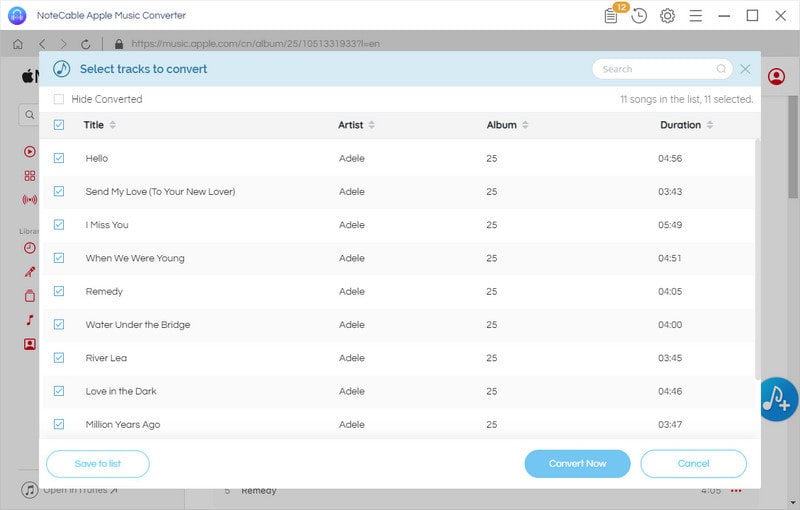
Step 3. Start conversion.
When all settings finished, you can click the Convert button to start the iTunes audio files conversion progress.
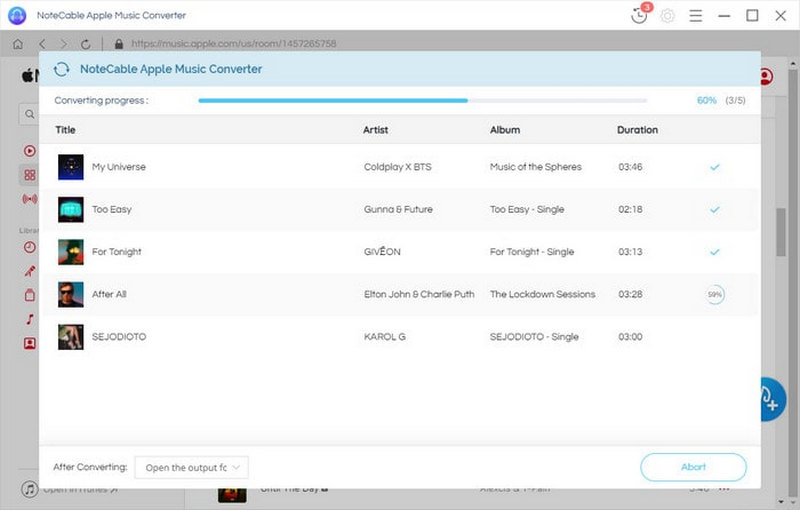
Few minutes later, you will find the converted iTunes audio files in Output file option. Now, you can play iTunes music or audiobooks anytime and anywhere.