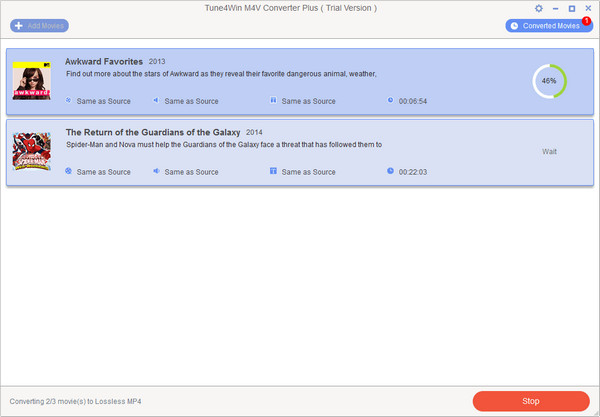How to Remove DRM from iTunes Video Purchases and Rentals with iTunes M4V Converter Plus Windows
The videos you bought or rented form iTune Store are usually in DRM-protected M4V format. These M4V videos can be only played on a restricted devices like iPod, iPad, iPhone and Apple TV. Much inconvenient and restricted, why not remove DRM protection and convert the special M4V to other plain formats which can be freely played on any portable media player? The followings are something you need to remove drm from iTunes video and play on any non-Apple device (like Samsung, Blackberry, Sony, PSP, and several other options). Here's how it works:
Step 1. Download and install iTunes M4V Converter Plus Windows.
Make sure you have downloaded and installed iTunes M4V Converter Plus Windows on your PC at first. Open the M4V converter on your computer by double-click, and you can get the main interface as follow. Click to download iTunes M4V Converter Plus Windows.
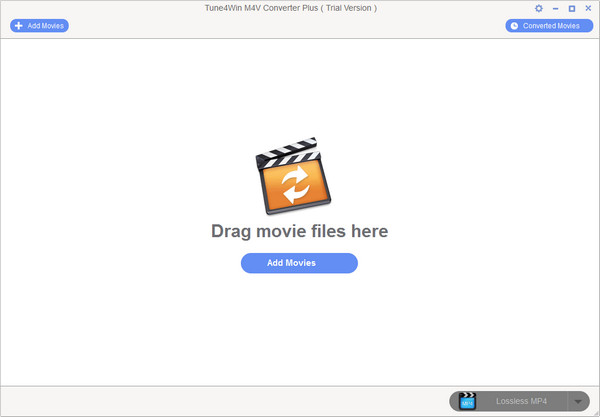
Step 2. Add DRM-protected M4V files to iTunes M4V Converter Plus Windows.
Click "Add" button to load DRM-protected iTunes M4V videos to iTunes M4V Converter Plus for Windows. All the available iTunes videos will be listed in the pop up dialog as follows:
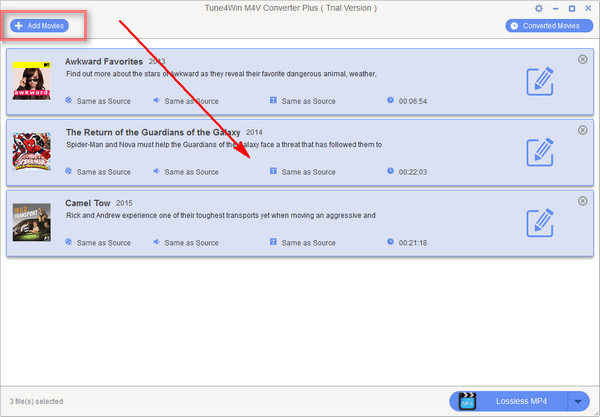
Step 3. Select output format.
Select output format for the iTunes M4V videos that you desire to convert according to your available playback device.
Step 4. Customize video and audio options.
Set the audio and video bitrate, codec and other parameters to customize the output video.
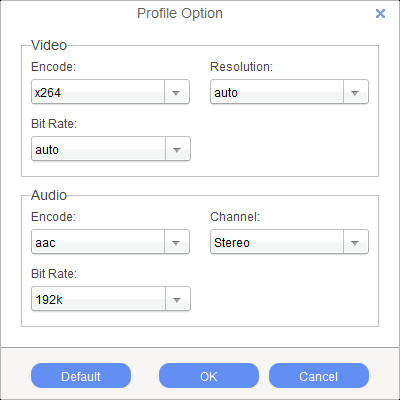
Step 5. Convert iTunes DRM-protected M4V.
Click "Convert" button to convert iTunes M4V videos with Tune4Win M4V Converter Plus for Windows. Wait for the conversion to finish, during which you will not be able to use iTunes.