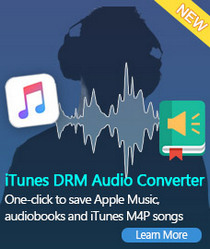Download Taylor Swift's new song '...Ready For It?' for free
Are you "...Ready for It?" Taylor Swift has released another new single from her upcoming album Reputation after teasing it in a Twitter advertisement for ESPN's college football coverage.
It's noticeably different from Swift's first single "Look What You Made Me Do" and showcases what fans might consider a more "classic" Taylor Swift sound, albeit with a slightly edgier electronic instrumentation.
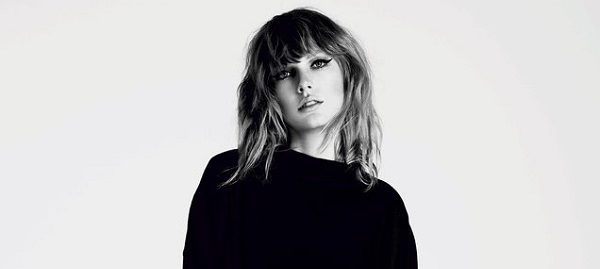
Swift sings: "I see how this is gonna go/Touch me and you'll never be alone/Island breeze and the lights down/No one has to know.
The emotive chorus then bursts: "In the middle of the night, in my dreams / You should see the things we do, baby / In the middle of the night, in my dreams / I know I'm gonna be with you, so I take my time."
Taylor Swift's new album 'Reputation' will be released on November 10, 2017.
Guide: Download Taylor Swift's New Song '...Ready for It?' For Free
The full track of '...Ready for It?' was released on Spotify.
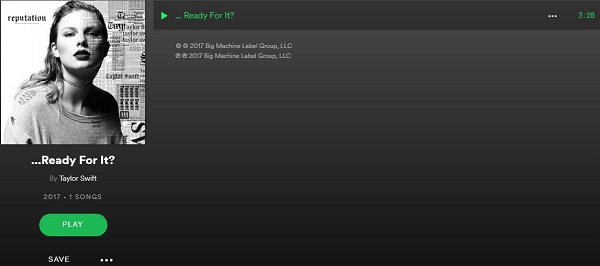
Would you like to download Taylor Swift's '...Ready for It?' for free? As we all know, Spotify Free allows you to listen to over 30 million tracks (supported by ads) on your tablet for free. However, you can't play it offline.
Don't worry. Spotify Audio Converter can help you. With it, you can download Spotify songs or playlists by converting them to common MP3, WAV, AAC, FLAC, ALAC and AIFF easily.
Step 1. Download the Spotify Audio Converter on your PC, install and launch it.
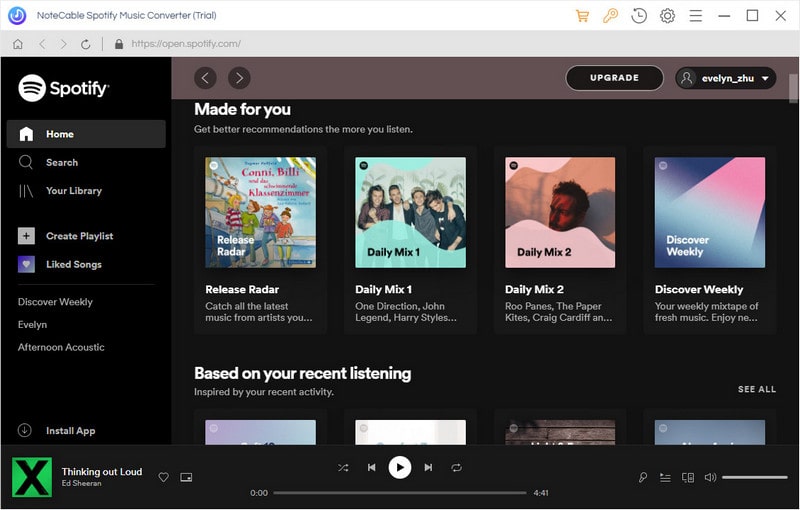
Step 2. Set output format and output path.
click the settings icon on the upper left corner of the screen, it will pop up the Setting window. You can choose the Output Format and change the location of the Output Folder as you like.
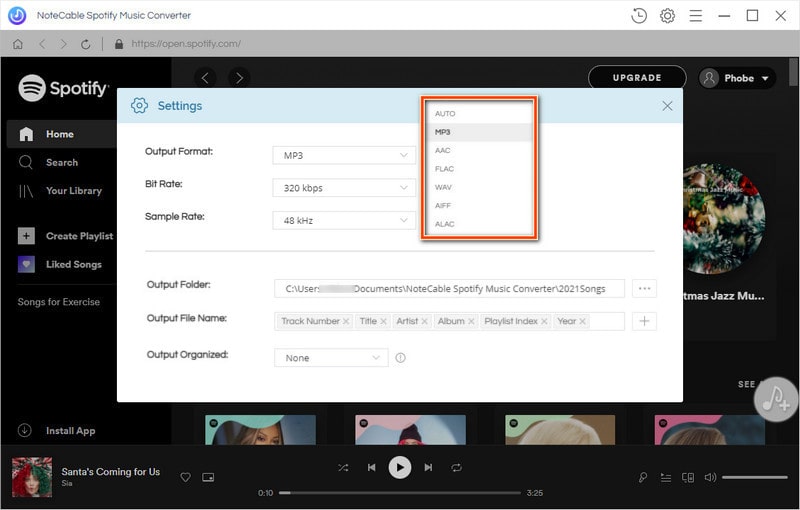
Step 3. Add Taylor Swift's '...Ready for It?' from Spotify to the program.
Search Taylor Swift's '...Ready for It?' on the left side and then click "Add Music" button on the lower right corner. A new Add Music window will pop up.
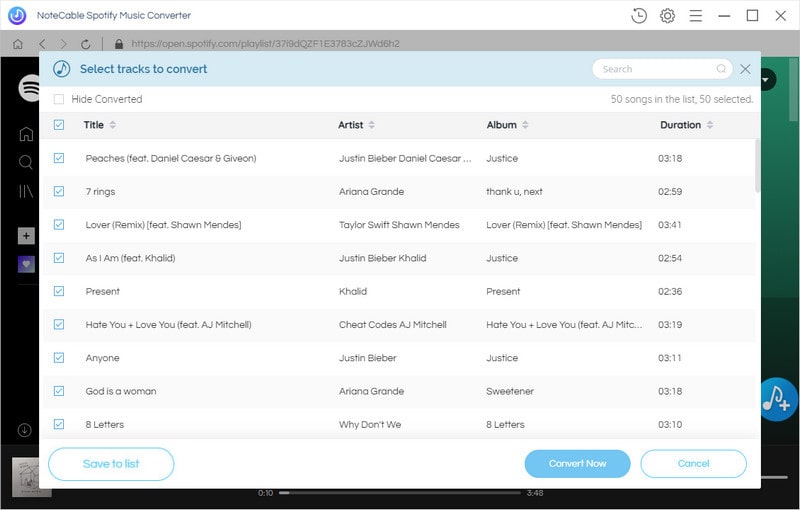
Step 4. Start the conversion.
Click Convert button to start conversion. A moment later, you can find the converted song in the history option. Look, it is so easy to download Spotify songs.
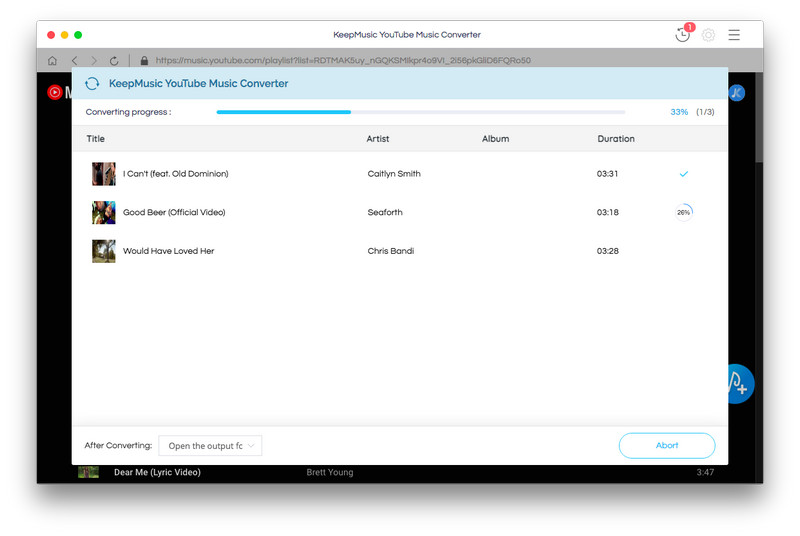
Taylor Swift's New Song ...Ready For it? Music Video
Note: The trial version of NoteCable Spotify Converter has 3-minute conversion limit, and users can convert 3 songs at a time. You can unlock the time limitation by purchasing the full version at $14.95.
Related articles:
![]() How to Get Spotify Premium for Free
How to Get Spotify Premium for Free