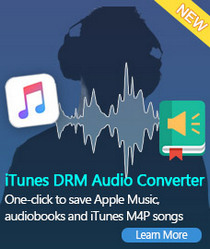Download Bad Wolves Zombie MP3 for free
Bad Wolves' cover of iconic The Cranberries' tune "Zombie" caught fire from a sales standpoint last week. In the United States, this song hit three consecutive victories, going #1 iTunes overall, rock, and metal. It also hit #1 Rock and #1 Metal on iTunes in The Cranberries' home country of Ireland, the UK, Canada, Sweden, New Zealand and Australia.
According to Nielsen Music, Bad Wolves' version of "Zombie" sold 44,000 downloads, a 189 percent increase, in the week ending March 15 and vaults 27-2 on the all-genre Digital Song Sales chart. The track also logged 5.1 million U.S. streams (up 27 percent), helping it rise 18-6 on the Rock Streaming Songs chart.
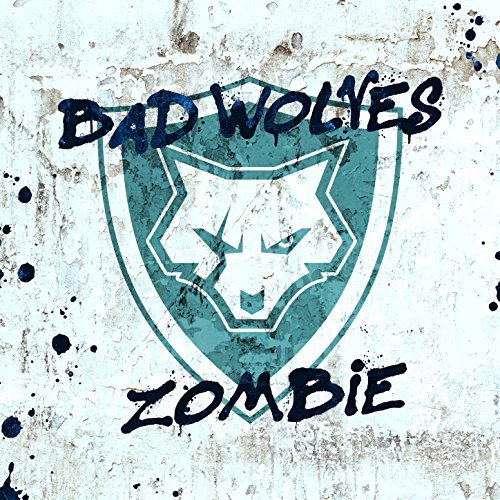
Bad Wolves had planned to have The Cranberries frontwoman Dolores O'Riordan sing on the track, but she died the day she was scheduled to record her vocals. That led to a major behind-the-scenes debate over whether or not Bad Wolves should even release the track.
After speaking to their manager and record label, Bad Wolves decided the best way forward was to release the cover, and donate their proceeds to O'Riordan's three children.
How to Download Bad Wolves Zombie MP3 for free
As a new generation discovers "Zombie" thanks to Bad Wolves. It is available to download on iTunes and stream via Spotify, Apple Music, and other music streaming services.
Here you will learn the best way to download Bad Wolves Zombie MP3 from Spotify for free. If you are an Apple Music subscriber, please refer to How to Download Apple Music (including Bad Wolves' 'Zombie') to MP3 for detailed steps.
Tune4Mac Spotify Audio Converter is a powerful Spotify downloading software for you. With it, you can download Spotify tracks, albums and playlists by converting them to MP3, AAC, WAV, or FLAC format. Thus, you can download Bad Wolves Zombie MP3 easily from Spotify.
Step 1. Download the Spotify Audio Converter on your PC, install and launch it.
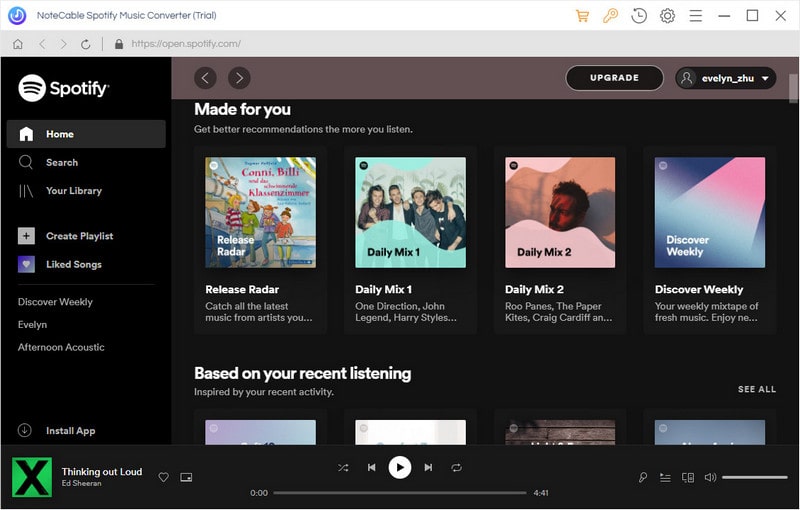
Step 2. Set MP3 as output format.
Click settings icon on the upper left corner of the screen, it will pop up the Setting window. You can choose MP3 as output format and change the location of the Output Folder as you need.
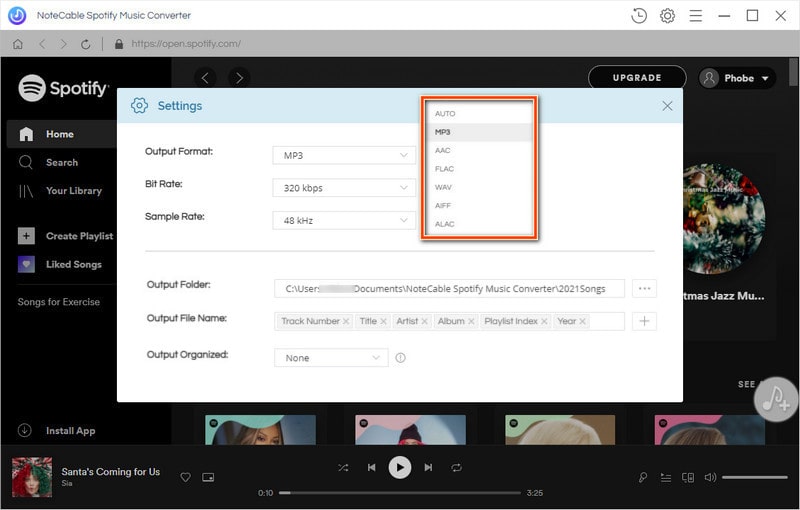
Step 3. Add Bad Wolves Zombie from Spotify to the program.
Search Bad Wolves Zombie on the left side and then click "Add Music" button on the lower right corner. A new Add Music window will pop up.
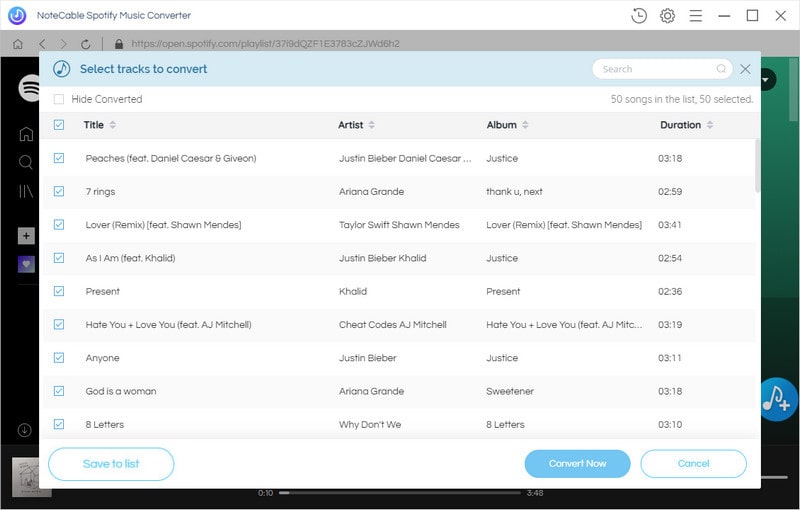
Step 4. Download Bad Wolves 'Zombie'.
After settings, you can click Convert button, and the song will download automatically.
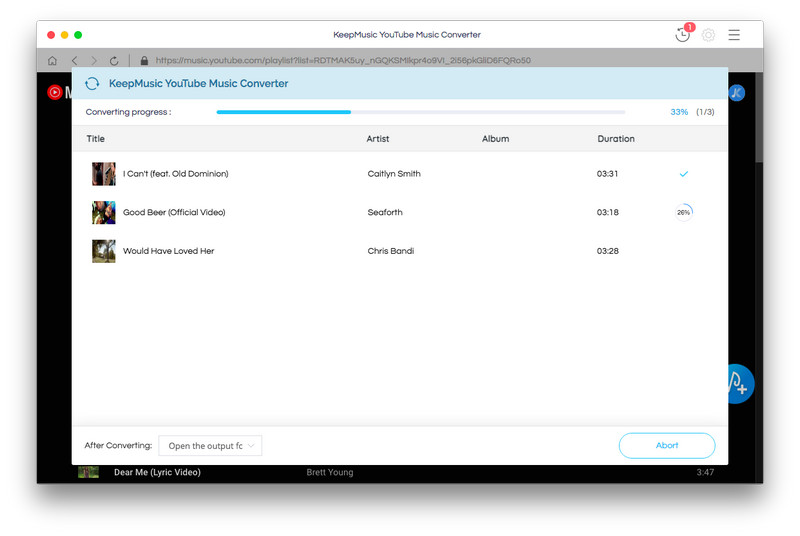
Bad Wolves - Zombie (Official Music Video)
Note: The trial version of NoteCable Spotify Converter has 3-minute conversion limit, and users can convert 3 songs at a time. You can unlock the time limitation by purchasing the full version at $14.95.