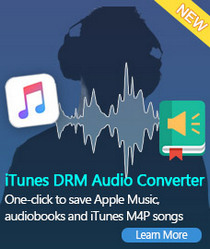How to listen to offline Spotify music without paying
'How to listen to songs on Spotify offline for free? how to download music from spotify without premium? How do I listen to Spotify offline on my Android phone?'
Generally speaking, you can enjoy music for free online with Spotify Free service which is supported by ads. Spotify Premium users can download music to listen to them offline with no ads between tracks. But it will cost you $11.99 per month to get the subscription service.
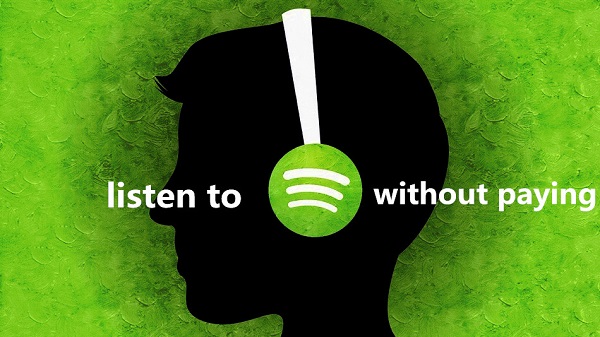
After you downloaded the songs from Spotify, you can start playing them offline. However, you can't take the songs outside of the Spotify client. Offline playlists are essentially a cached stream, and not individually stored songs. You spend the money, but you don't own the tracks. That's very fair really.
Never mind, Tune4Mac Spotify Audio Converter is recommended for you. With it, you can listen to Spotify offline music without paying.
Why Use Tune4Mac Spotify Audio Converter
Tune4Mac Spotify Audio Converter is a professional Spotify Free downloader for Mac and Windows. It is capable of downloading songs from Spotify and save as popular audio formats like MP3, WAV, AAC, FLAC, ALAC and AIFF. Thus, you can listen to the offline songs from Spotify to iPhone, PS4, Android phone and tablets as you like.
More importantly, Spotify Free members can download music from Spotify with this program easily. Follow these instructions below to download tracks from Spotify on your own.
Best way to download music from Spotify for free
Spotify Audio Converter has a free trial version, which can help you to convert three minutes for each track. Firstly, please download the program and install it on your computer. Meanwhile, Spotify will be launched automatically.
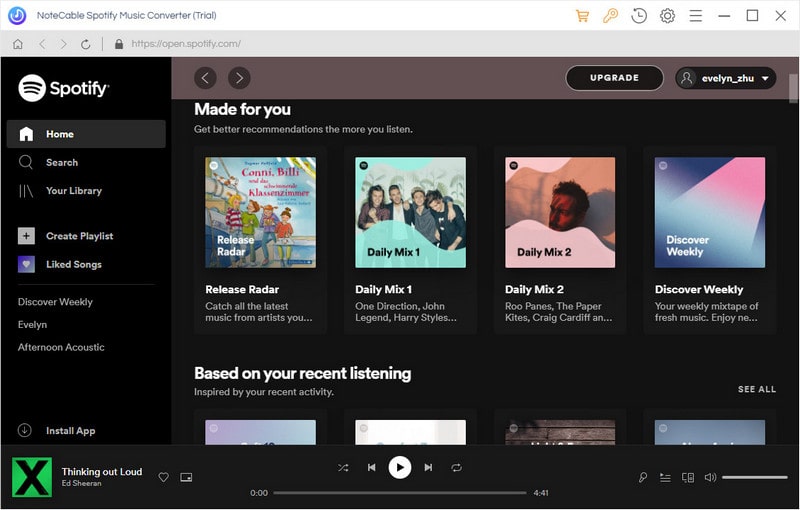
Step 1. Add music from Spotify to the program.
The program supports converting single track, album and playlist. You can click + button, browse and select Spotify songs, copy the song or album link from Spotify, and paste it in the dialog.
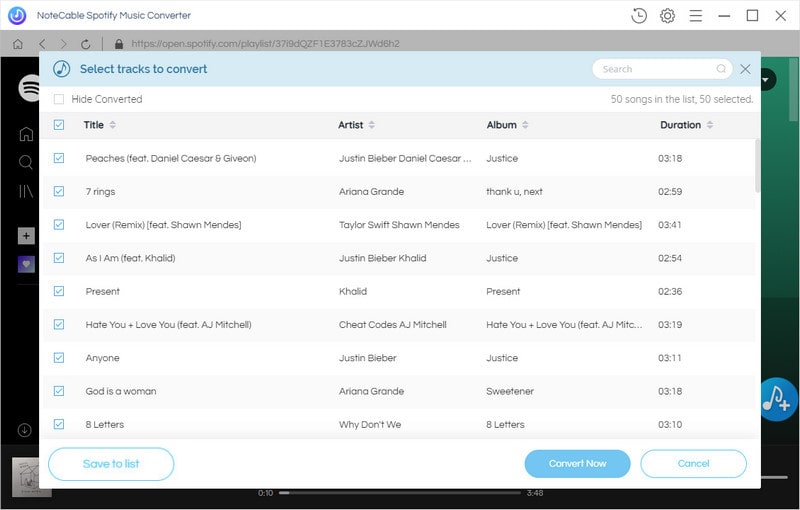
Step 2. Set MP3 as Output Format.
click the settings icon, it will pop-up the Setting window and select output format as you need.
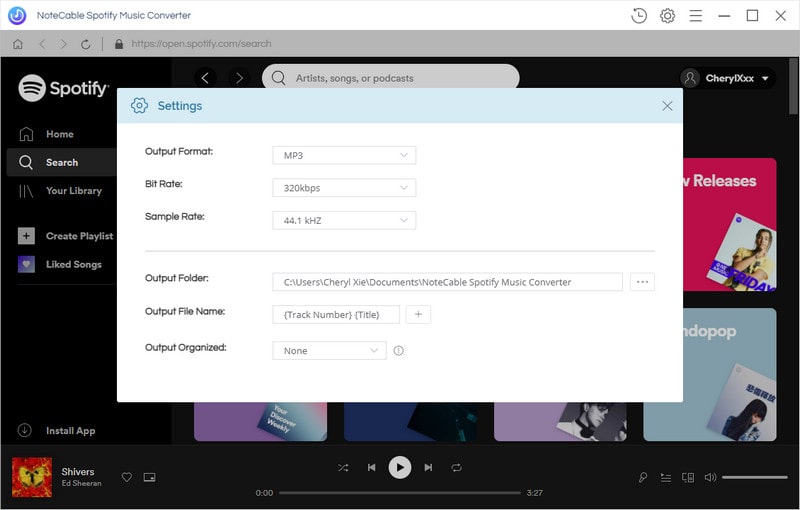
Step 3. Start downloading Spotify songs.
Click Convert button to begin download Spotify music process.
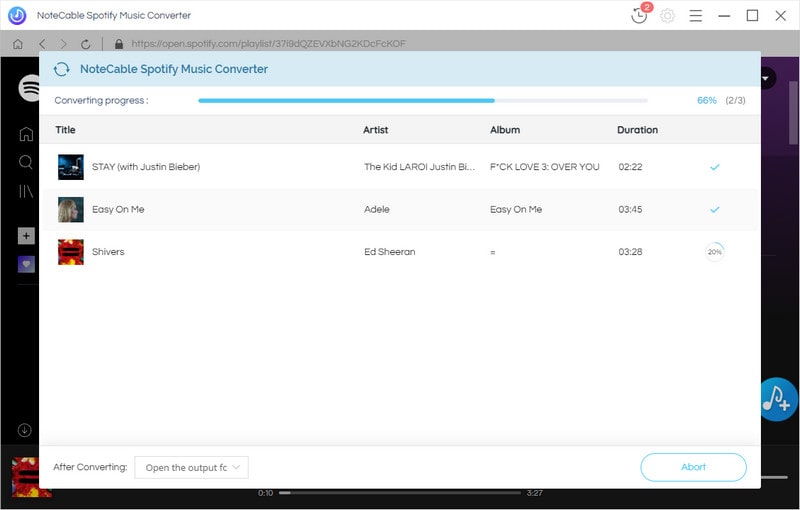
When the conversion is finished, you can click on the History button, which you can find the downloaded Spotify tracks.
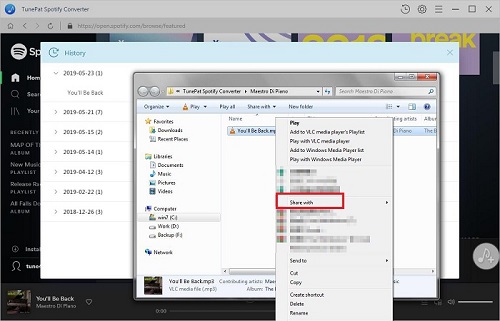
Now you can listen to offline Spotify music for free. You also can burn the downloaded Spotify music to a CD, and share Spotify music to your friends via Email.
Note: The trial version of NoteCable Spotify Converter has 3-minute conversion limit, and users can convert 3 songs at a time. You can unlock the time limitation by purchasing the full version at $14.95.
Related articles:
![]() The difference between Spotify and Apple Music
The difference between Spotify and Apple Music
![]() Convert Spotify Music or Playlists to MP3 format
Convert Spotify Music or Playlists to MP3 format
![]() Burn Spotify Music or Playlists to a CD for Mac
Burn Spotify Music or Playlists to a CD for Mac