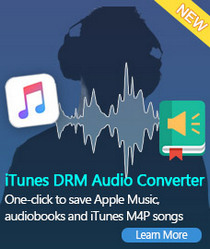Easiest way to Download an entire Spotify playlist to MP3
'How do you download a playlist on Spotify?'
As the most popular on-demand streaming service on the market today, Spotify has gained over 140 million users. Many Spotify users have come to the Community asking how to get Spotify playlists downloaded. This article divides the issue into two circumstances and gives respective discussions.

Part 1. How to download Spotify playlist with Spotify Premium
If you're a Spotify Premium user, you can download and listen to music on Spotify without an internet connection. It allows you to download and save up to 3,333 songs on an iPhone or Android device. Here's how to download Spotify playlist with Spotify Premium service so that you can listen to them offline.
1. Open Spotify on your computer, select a playlist you want to download.
2. You can switch on Download button on a playlist you want to listen to offline. Besides, you can also click the ... drop-down list and select Download option.

Now you can listening to Spotify music files in offline mode.
Part 2. How to download an entire Spotify playlist to MP3
The above solution has many drawbacks. As Spotify is a music streaming service, you can only stream music from Spotify for offline playing. And the streaming music are DRM protected and can only be played with Spotify client. Worse yet, all your downloaded tracks will be unavailable after you cancel your premium subscription.
Want to download Spotify playlist to MP3 for free? Here you can use a professional as well as easy-to-use Spotify Playlist downloader - Tune4Mac Spotify Audio Converter. This program enables you to download Spotify music and playlist and save as MP3, AAC, WAV, FLAC with high quality.
Spotify Free users can download Spotify playlist to MP3 for free with this program. Now you can download this Spotify downloader and have a free trial.
Step 1. Install and launch the Spotify downloader on your computer.
The program is compatible with both Mac OS and Windows PC computers. You can download it as the operating system you own. Once you open it, Spotify will start automatically at the same time.
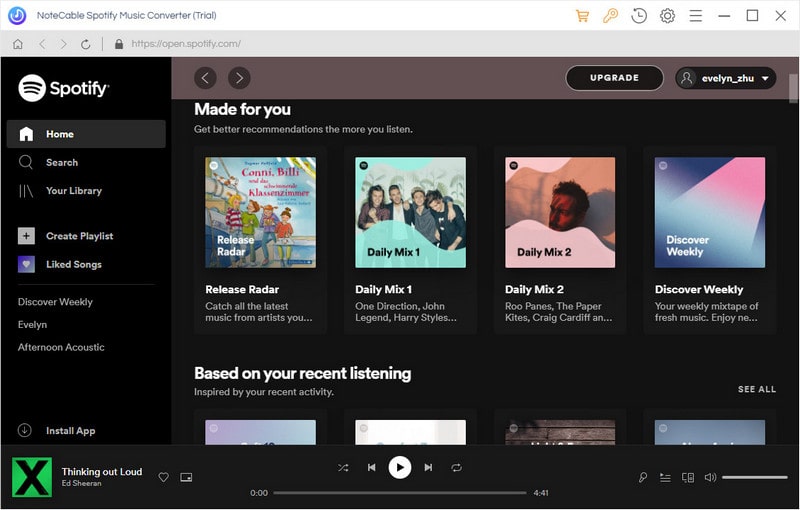
Step 2. Add the link of the Spotify playlist to the program.
You can import Spotify songs to the program with two options. First, you can click + button, it will pop up an Add Music window. Then select the playlist you want to convert, Copy Playlist Link and paste it to the program.
Or in the other way, you can directly drag tracks, the entire album, an artist or a playlist from Spotify music app and drop the files to the Add Music Window.
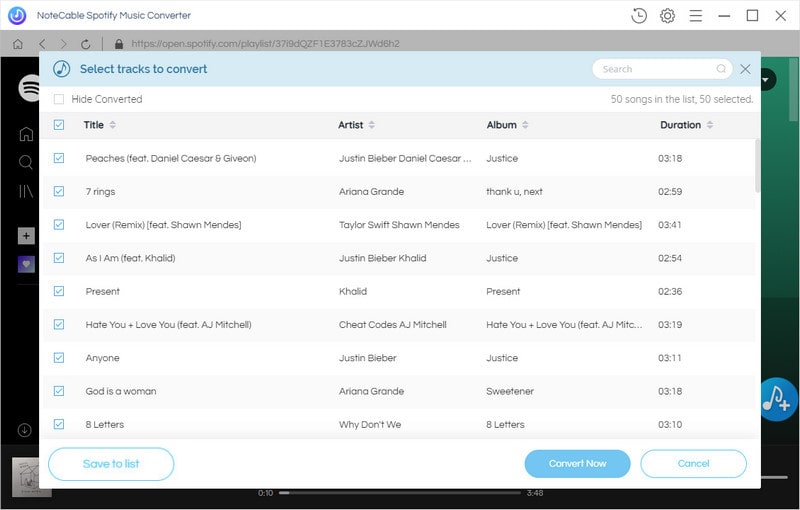
Step 3. Set MP3 as Output Format.
click the settings icon, it will pop-up the Setting window and select MP3 as output format.
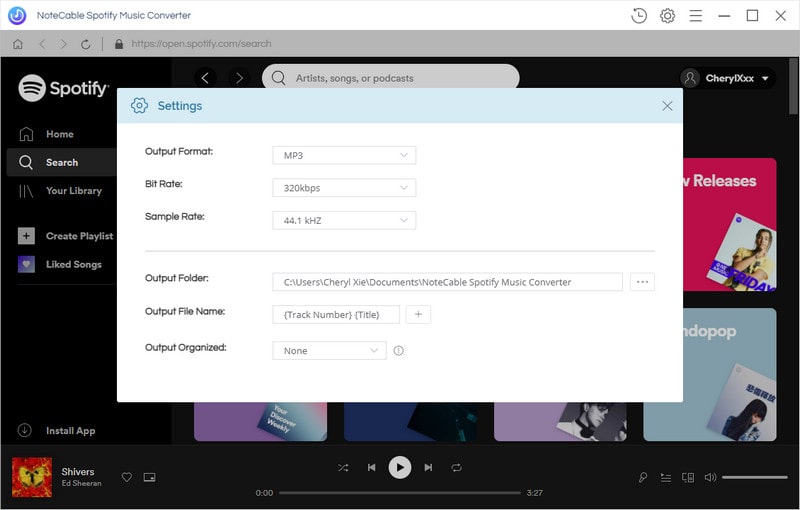
Step 4. Start Spotify playlist downloading process.
Click Convert button, the Spotify playlist downloading process will start automatically.
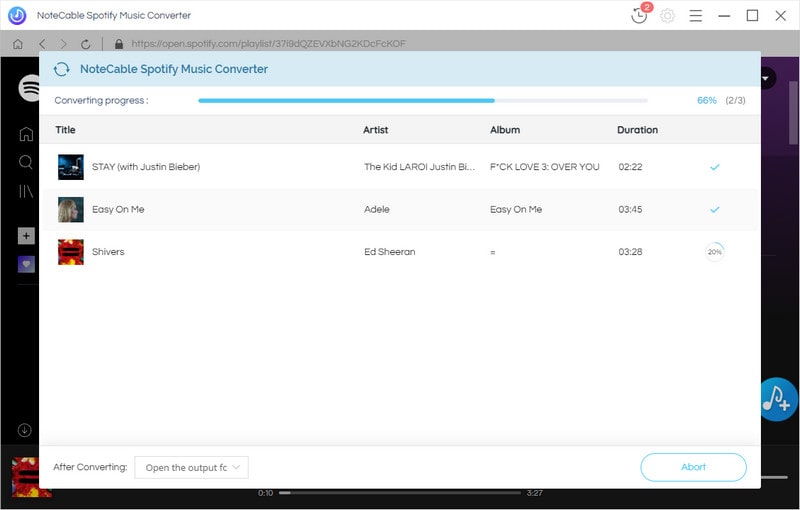
After the conversion, you can find the downloaded Spotify playlist in history folder. Now you can play all the downloaded Spotify tracks anytime and anywhere.
Then what? Try Tune4mac Spotify Playlist downloader now! To remove the conversion limitation of 3 minutes free trial, please purchase the full version ( $14.95).
Related articles:
![]() The difference between Spotify and Apple Music
The difference between Spotify and Apple Music
![]() Convert Spotify Music or Playlists to MP3 format
Convert Spotify Music or Playlists to MP3 format
![]() Burn Spotify Music or Playlists to a CD for Mac
Burn Spotify Music or Playlists to a CD for Mac