Released on January 19, 2018, Drake's "God's Plan" once led the Billboard Hot 100 chart for an eighth week. The song broke first-day streaming records on both Apple Music and Spotify, and was the most streamed song of the year on both services.
Have you heard Drake's new song, "God's Plan"? "God's Plan" is a new song by Drake from his EP Scary Hours (2018). According to Nielsen Music, "Plan," released on Young Money/Cash Money/Republic Records, logs its eighth week at No. 1 on the Streaming Songs chart in the week ending March 15. And it also became the 29th song in history to debut at number one on the US Billboard Hot 100.
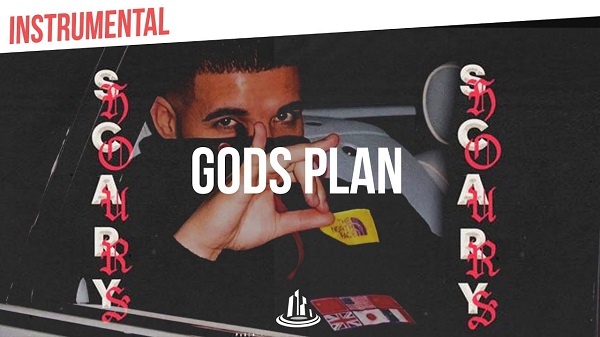
How to Download Drake's New Song God's Plan to MP3 for Free
"Plan" concurrently posts an eighth week at No. 1 on both the Hot R&B/Hip-Hop Songs and Hot Rap Songs charts. In one day Drake's track "God's Plan" (off his latest EP Scary Hours) broke a single-day streaming record for both Apple Music and Spotify. Buy this song on iTunes Music Store. You can also stream the "God's Plan" from Spotify for offline playing.
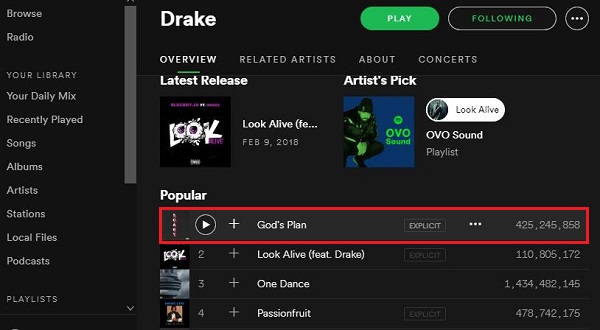
Spotify's offline mode is to allow you to have access to your favorite music on device with Spotify client. If you want to play the Spotify tracks on your iPhone or other players without the Spotify app, you should convert Spotify songs to open audio formats and save them as local files. To download Spotify music completely, Spotify Audio Converter comes to help you.
Tune4Mac Spotify Audio Converter enables you to download single song, albums and playlists from Spotify with Spotify Free account. It can also help you convert Spotify music to MP3, AAC, FLAC, WAV, ALAC and AIFF so that you can play them on iPhone, iPod, PS4, smartphone and other music players without restrictions. Below is a list of quick and easy steps that will help you to download Drake's new song "God's Plan" MP3 from Spotify for free.
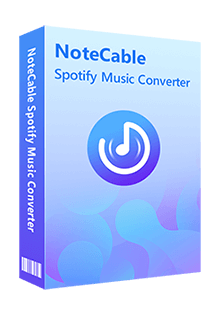
Spotify Music Converter
- Download songs, playlists, podcasts and albums from Spotify.
- Convert Spotify Music to MP3 /AAC / WAV / FLAC / AIFF / ALAC.
- Keep ID3 tags and preserve lossless audio quality.
- No need to install the Spotify application.
- Support up to 10X faster conversion speed.
- Play Spotify Music on any portable player.
Step 1 Download and Install the Spotify Audio Converter on the Computer
Tap "Open Spotify Web Player" to log in to your Spotify account so that you can visit your music library.
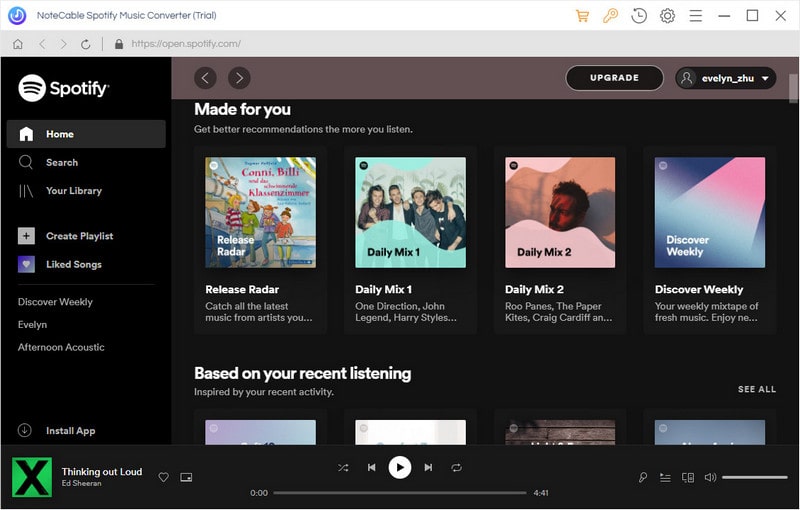
Step 2 Set MP3 as Output Format
Launch the program, and then click the Settings icon on the top right of the screen. Choose MP3 as output format and adjust the bit rate, sample rate, and more.
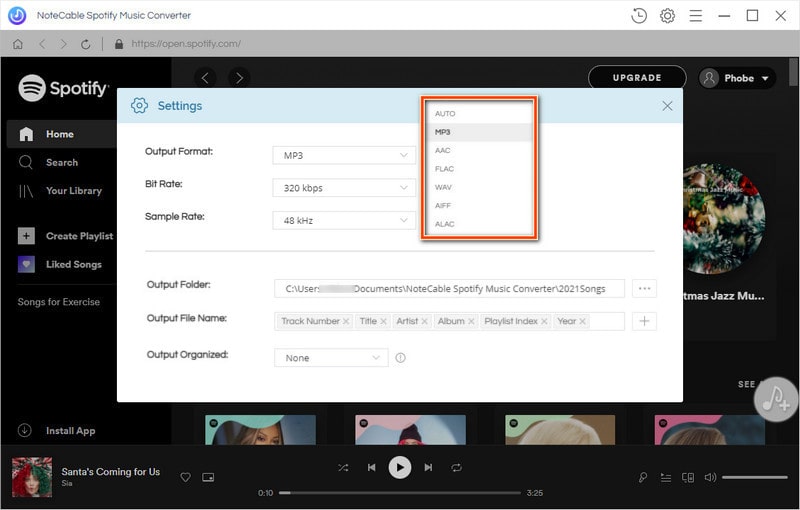
Step 3 Add Drake's "God's Plan" to the program.
Search the Drake's "God's Plan" and then click Add to list button on the lower right corner. A new window will pop up.
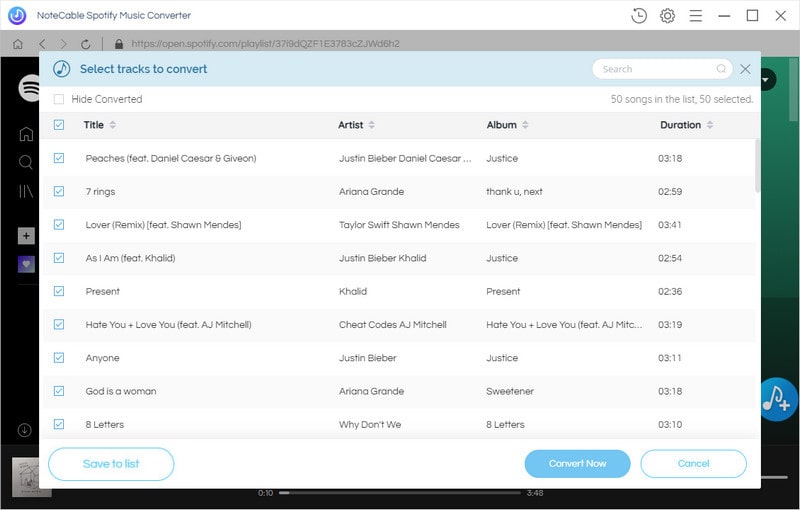
Step 4 Start downloading "God's Plan"
Click Convert button, the "God's Plan" downloading process will start automatically.
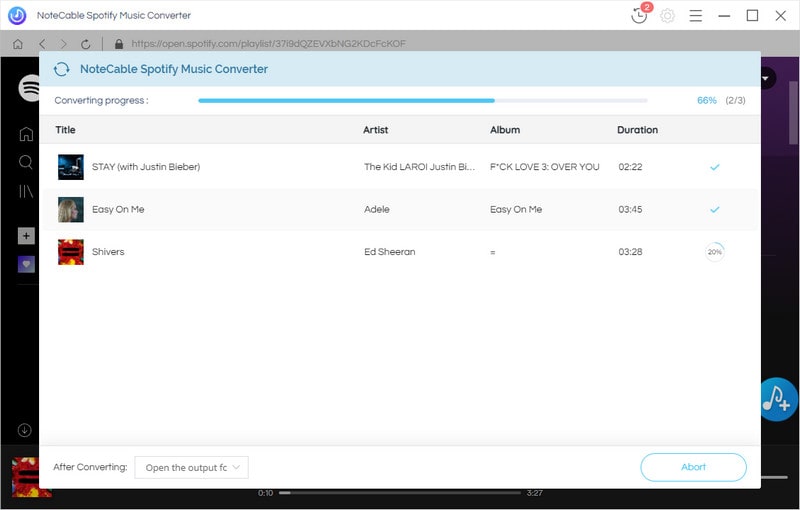
When the conversion finished, you can find the converted Drake's "God's Plan" MP3 from the history. Now you can play "God Plan" anytime and anywhere.
Note: The trial version of Tune4Mac Spotify Converter enables you to convert the first three minutes of each song and convert 3 music files simultaneously. You can unlock the time limitation by purchasing the full version at $14.95