It is a common problem with saving songs from Spotify for free accounts since Spotify can only support premium users downloading music files for offline listening. And Spotify songs are restricted and can only be played on Spotify client due to DRM protection. At this time, you need a tool which can help you to download Spotify music to plain audio formats so that you can individually play them on any other devices.

Part 1. Why Choose Tune4Mac Spotify Audio Converter?
Spotify Audio Converter here is recommended as the best Spotify downloader. With it, you can download music or playlists from Spotify and convert them to MP3, WAV, AAC, FLAC, ALAC and AIFF with a fast conversion speed while keeping the original video quality.
Moreover, it enables you to share spotify songs with your friends freely and burn Spotify music files to a CD. Here the article will introduce how to use this Spotify playlists downloader software to download Spotify songs as MP3 music.
Part 2. How to Use This Spotify Playlists Downloader?
At first, click on the Download button below and install the latest version of Spotify Audio Converter for Windows or Mac.
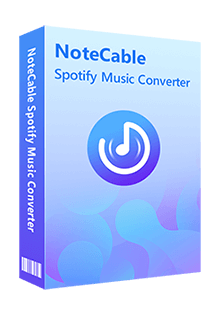
Spotify Music Converter
- Download songs, playlists, podcasts and albums from Spotify.
- Convert Spotify Music to MP3 / AAC / WAV / FLAC / AIFF / ALAC.
- Keep ID3 tags and preserve lossless audio quality.
- No need to install the Spotify application.
- Support up to 10X faster conversion speed.
- Play Spotify Music on any portable player.
Step 1 Open Spotify Web Player
Launch Tune4Mac Spotify Music Converter on your computer, then log in to your Spotify free or premium account.
Note: Tune4Mac will not take any information out of your account. It is just for personal use.
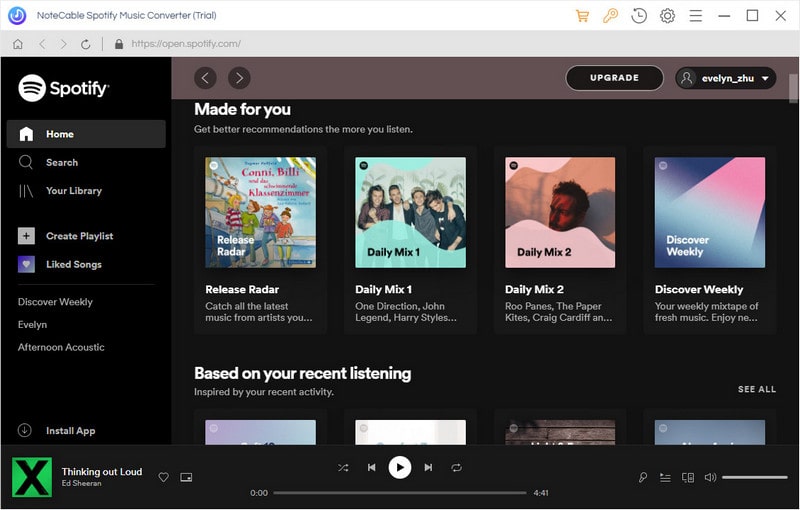
Step 2 Set MP3 as Output Format
To download Spotify songs to MP3 music, go to click the Settings icon, it will pop-up the Setting window and select MP3 as output format.
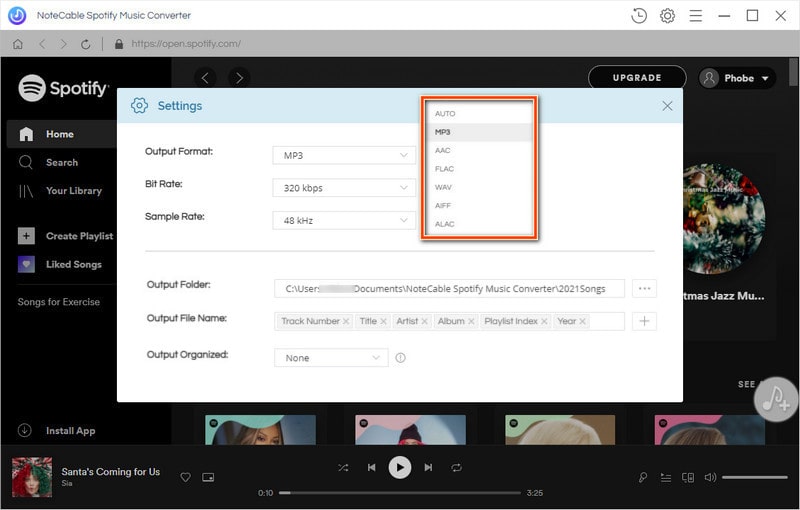
Step 3 Add Music and Playlists to Spotify Converter
Choose a playlist, artist, album or podcast, click on the Add to list button. Now you can select the songs you'd like to download.
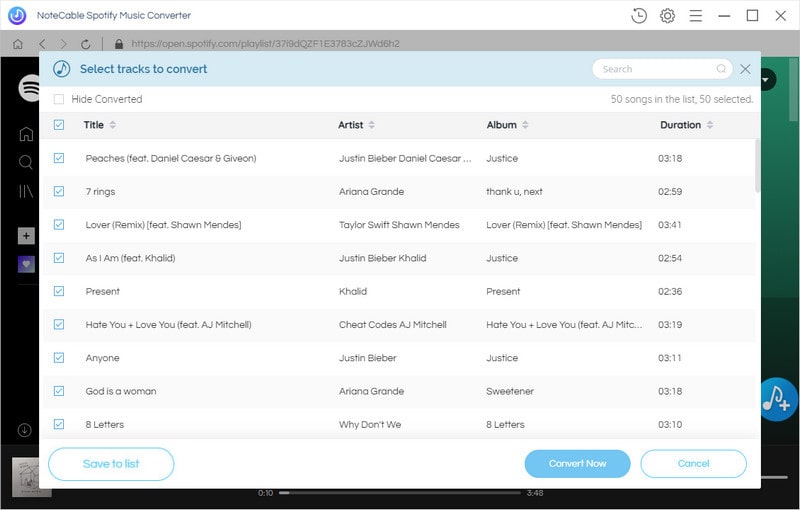
Step 4 Start downloading Spotify songs
Click Convert button, this Spotify downloader will automatically start the conversion process.
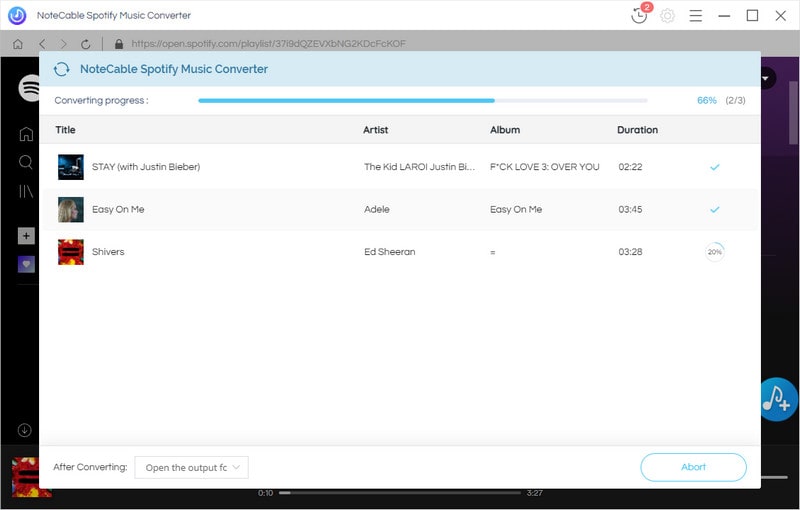
Step 5 Locate the Downloaded Spotify Music Files
When the conversion is finished, you can click on the History button, where you can find the downloaded Spotify MP3 songs.
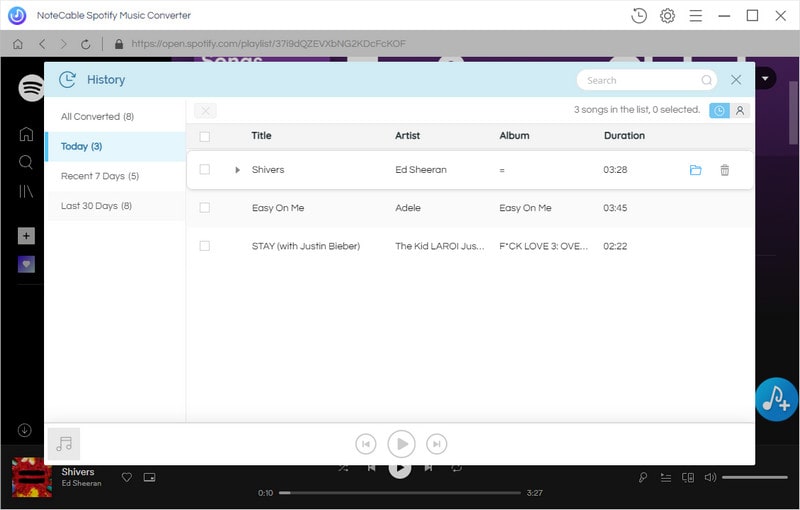
Tune4Mac Spotify Audio Converter is an all-in-one Spotify playlist downloader for windows uses. Now you can try it for free.
Note: The trial version of Tune4Mac Spotify Converter has 3-minute time limitation for every song, and users can convert 3 songs at a time. You can unlock the time limitation by purchasing the full version at $14.95